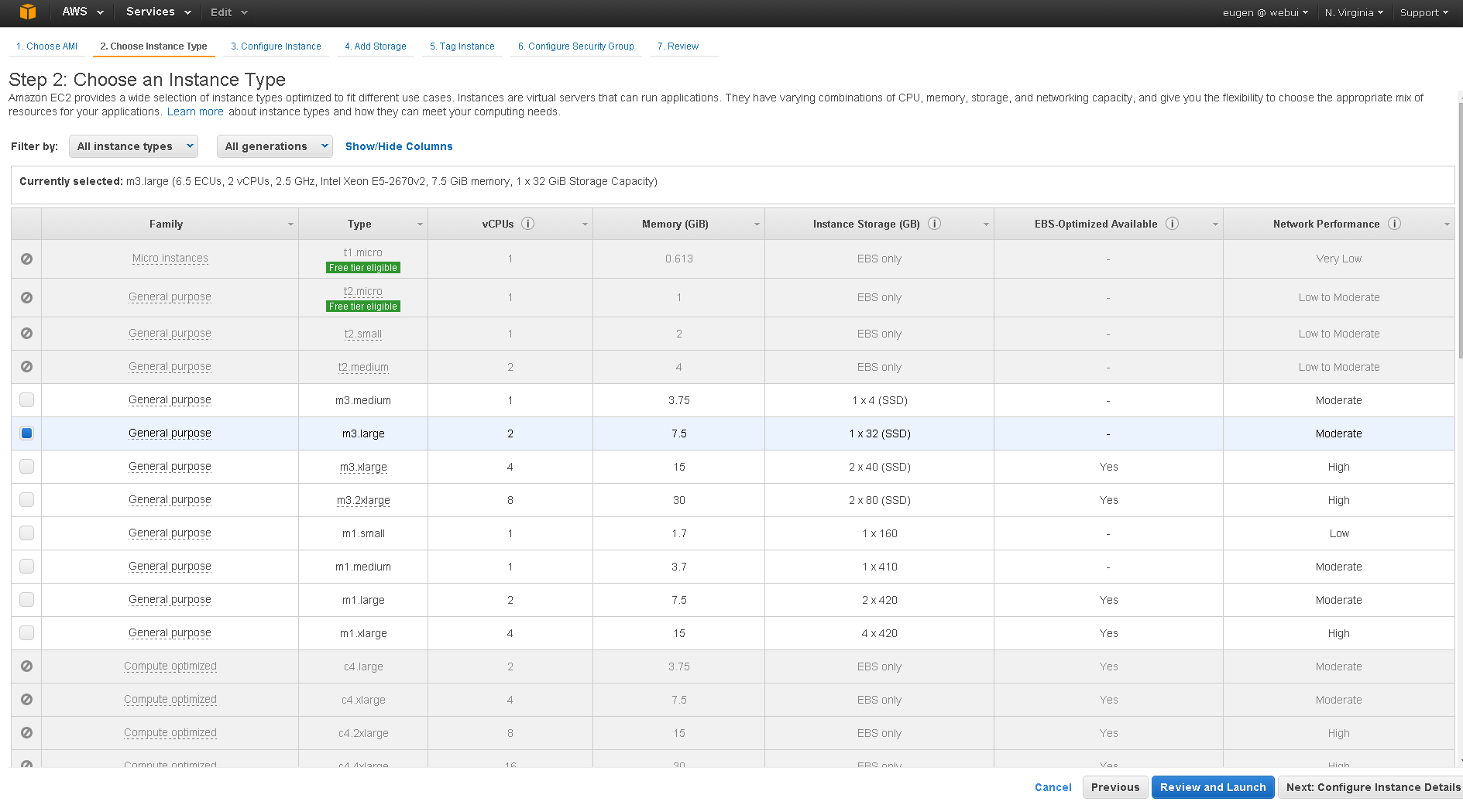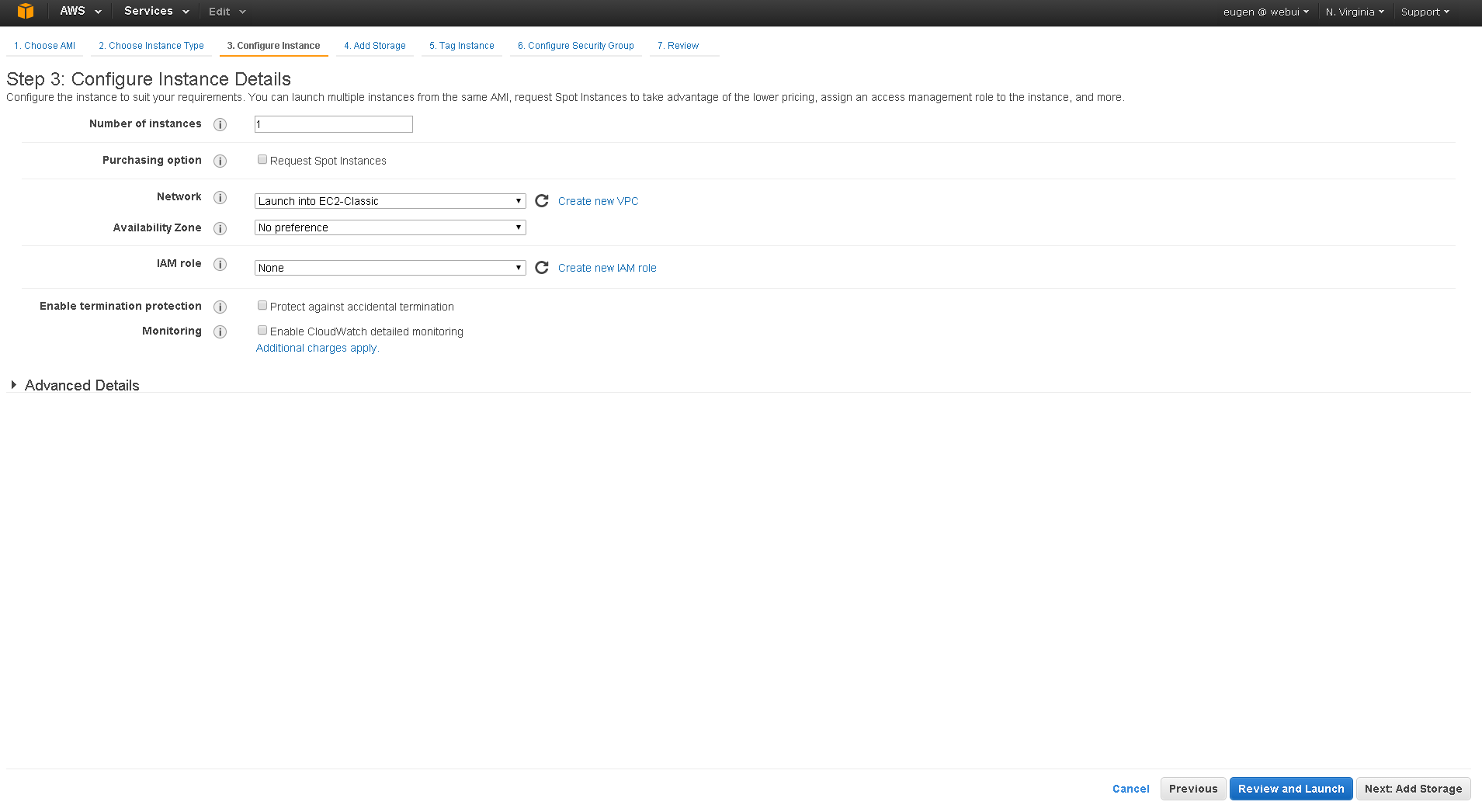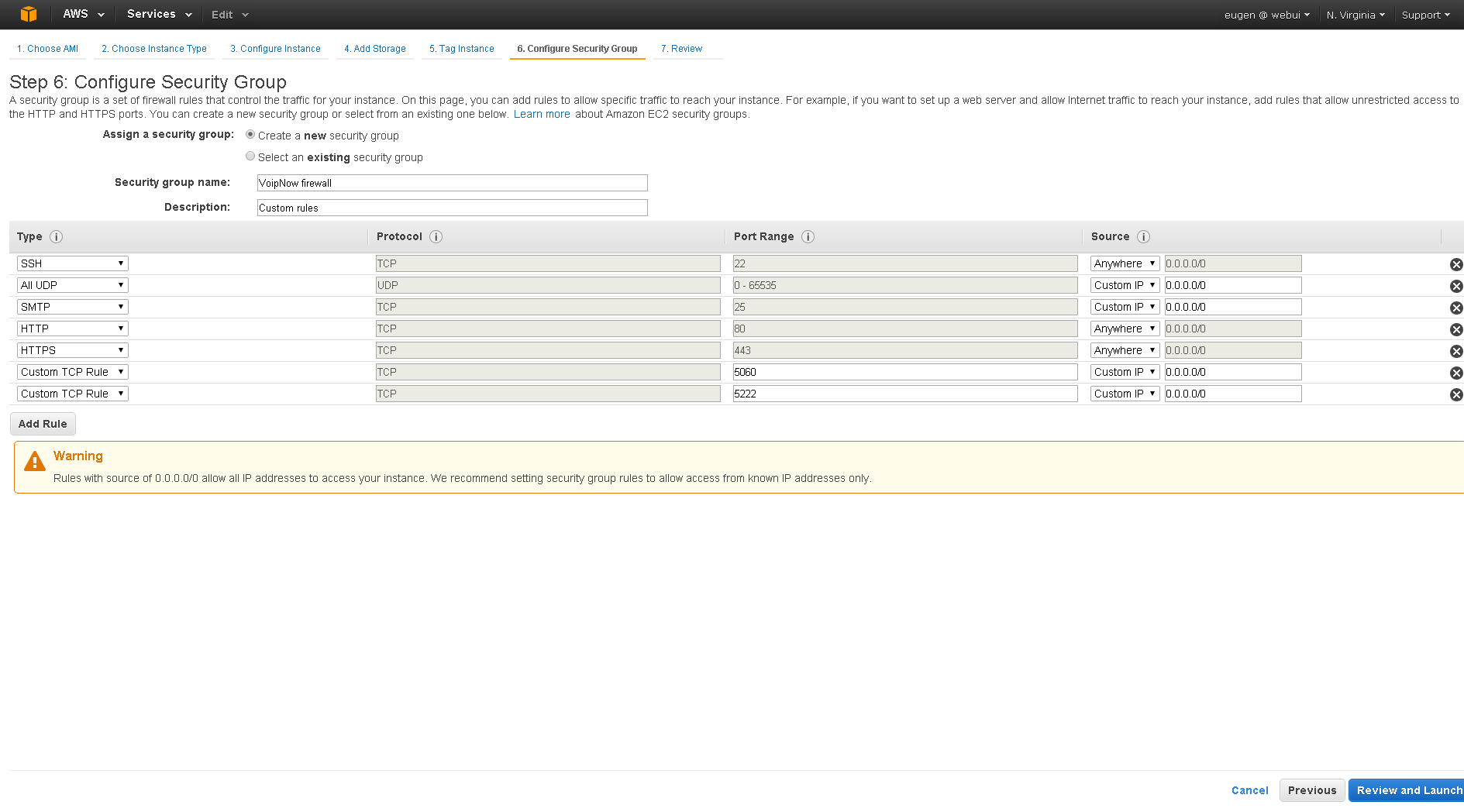...
In order to use VoipNow in Amazon Cloud, you need to have an account at at http://aws.amazon.com. Currently Currently we only have instances in EU Ireland and US North Virginia. Once Once the account is created, go to to http://console.aws.amazon.com/ and and select the EC2 section.
| Warning | ||
|---|---|---|
| ||
Do not forget to check the last step of the documentation on how to change the root password. |
...
Click Launch Instance, then in the the Community AMIs AMIs page type 4psa. Look Look for AMI ID with number ami-ba4e41d2 and and click Select.
For EU Ireland look for AMI ID with number number ami-956807e2.
Select the instance type as m3.large and click on on Next: Configure instance Details.
Unless you're using a VPC, leave the instance in the EC2-Classic network, then click Add Storage.
By default, AMI has 20GB. If you need more storage, you can add another volume. Then go to the the Tag Instance Instance page and Configure Security Group Group page.
Ensure you have the same settings as in the image below and press press Review and Launch.
If all is OK, click Launch. In the new page, select select Proceed without a key pair and click and click Launch Instances.
The instance should boot and once it is is running, you should be able to access it at:
https://<ServerHostname>
username username
adminpassword passwordwelcome
| Warning | ||
|---|---|---|
| ||
The root acount password is: Mk$gohvoipnow3A Login to the server in SSH and change the password immediatly once the server is provisioned. |
Except where otherwise noted, content in this space is licensed under a Creative Commons Attribution 4.0 International.