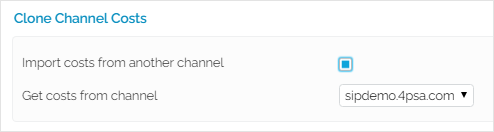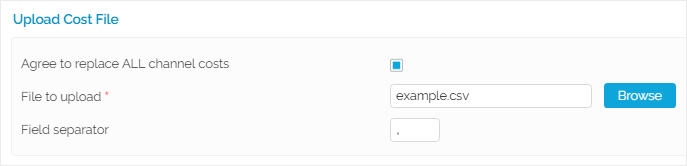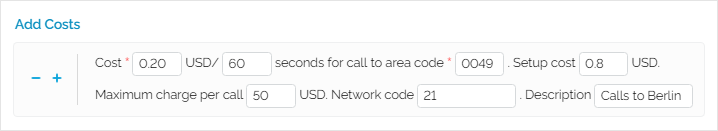| Excerpt |
|---|
This page describes the options available when setting up channel costs. |
| Table of Contents | ||
|---|---|---|
|
...
When you add the channel, if it is a Paid channel, the Cost Management page will open. If it does not, click the icon.
VoipNow offers three methods with the help of which you can set up the costs associated with a channel:
...
You must also use the drop-down list to select an existing channel.
Screenshot: Clone Channel Costs
...
Uploading costs for hundreds of destinations can be done using a .csv file. The uploaded file must contain the Area code and the Cost, one per line, separated by a control character.
Screenshot: Upload Cost File
...
| Note | ||
|---|---|---|
| ||
Since it replaces all the costs currently associated with the channel, uploading a cost file is a risky operation. Therefore, you should only do this if you know what you are doing. Disabling the channel before performing this operation is equally recommended. |
Add costs manually
Screenshot: Manually Add Costs
...
Please note that the system will not be able to route all calls unless you add costs for all destinations.
| 4psarelated | ||
|---|---|---|
|
...
| |
...
Except where otherwise noted, content in this space is licensed under a Creative Commons Attribution 4.0 International.