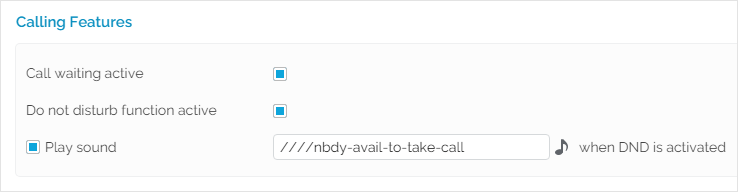...
For more information, read the Calling Features area in the Phone Terminal Setup page.
Set up Call Waiting
In the VoipNow interface, follow the steps below:
Screenshot: The Calling Features section of the Phone Terminal Setup page
...
Toggle status via the phone terminal
...
Here are the operations available:
- Activate Call Waiting
...
- with *71: To activate the Call Waiting option, dial *71 from your extension phone keypad. Wait for the confirmation message and hang up the phone. Call Waiting can also be activated from the VoipNow web interface in the Phone Terminal properties page.
...
- Deactivate Call Waiting
...
- with *70: To deactivate the Call Waiting option and have callers hear the BUSY signal while you are involved in another phone conversation, dial *70 from your extension phone keypad. Wait for the confirmation message and hang up the phone.
| 4psarelated | ||
|---|---|---|
|
...
| |
Except where otherwise noted, content in this space is licensed under a Creative Commons Attribution 4.0 International.