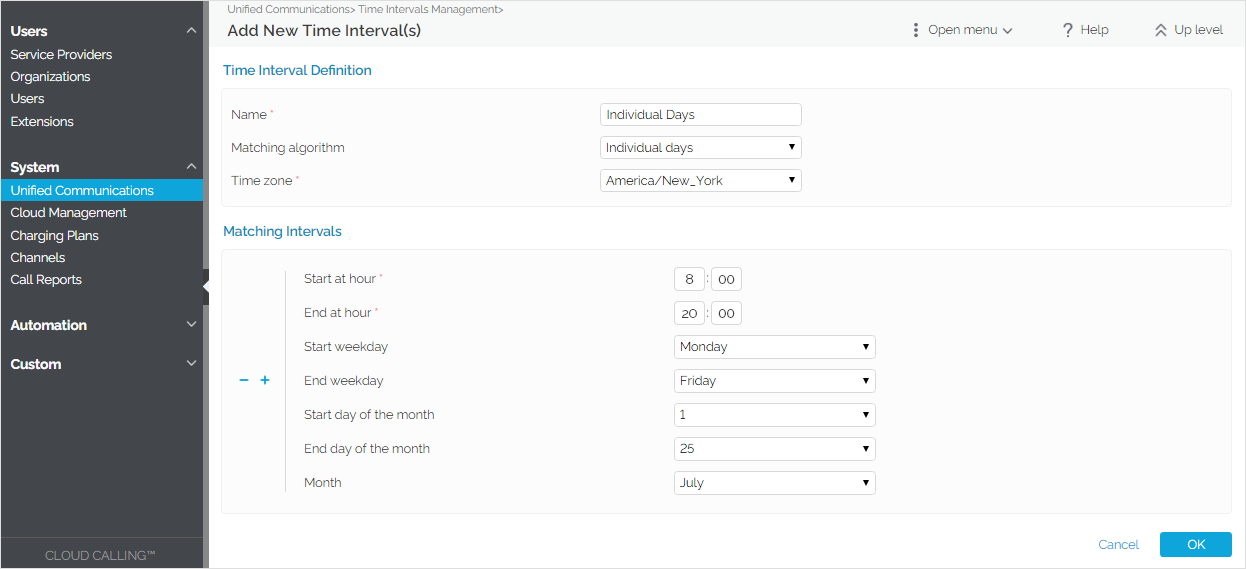...
Name: A descriptive name for the time interval.
Matching algorithm: Calls can be matched to an existing time interval depending on an algorithm.
- Individual days – Calls are matched to this time interval if they are made or received in different days, within the time frame set in the Matching Intervals section.
- Interval – Calls are matched to this time interval if they are made or received within a continuous time frame that extends over several days.
Time zone: Select the time zone in which your time interval is defined. Default value: Server default. This detail is also displayed in the time intervals list, next to the interval's name. In the description of a charging plan, this info is listed in the Charges for Outgoing Calls area.
Start at hour and End at hour: Specify the hours that mark the time interval limits.
Start weekday and End weekday: Select the days of the week that mark the time interval limits.
Start day of month and End day of: Select the days of the month that mark the time interval limits.
Month: Select the month that defines the time interval. If you want this time interval to be applied for all the months, select '-'.
| Anchor | ||||
|---|---|---|---|---|
|
Matching
...
algorithm
Here you can find some examples for the different settings you can choose in the matching algorithm drop-down box.
In the time interval below, VoipNow matches the calls made or received between 8:00 AM and 8:00 PM, on Monday, Tuesday, Wednesday, Thursday and Friday, between the 1st and the 25th of MarchJuly.
In the time interval below, VoipNow matches the calls made or received between Monday, 8:00 AM and Friday, 8:00 PM, between the 1st and the 25th of MarchJuly.
| Note |
|---|
To edit a time interval, apply the same steps as above. |
...
- Select the interval from the table and click the Remove selected link on top of the table.
- To finalize it, select the Confirm removal checkbox and click OK. To return to the previous page without removing the time interval, click Cancel.
| 4psarelated | ||
|---|---|---|
|
...
| |
...
...
| Hiddenlabel |
|---|
voipnow300_pbx/options/edit_time |
...
Except where otherwise noted, content in this space is licensed under a Creative Commons Attribution 4.0 International.