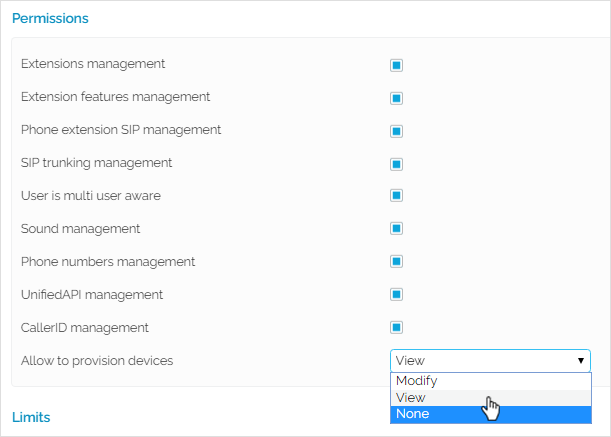...
You can only Clear Assignments and Regenerate Files for editable devices! You cannot perform these operations on devices for which you have "read-only" permissions.
Assigning provisioning permissions on children accounts
Your liberty to assign provisioning permissions to your children accounts depends on how the Allow to provision devices option is set on your account:
- If your Allow to provision devices permission is set to Modify, you can assign up to Modify permissions to your User accounts.
- If your Allow to provision devices permission is set to View, you can assign up to View permissions to your User accounts.
- If your Allow to provision devices permission is set to None, you cannot assign any provisioning permissions to your User accounts. In this case, the SIP Devices area will not even show in your interface.
| Note |
|---|
If your Allow to provision devices permission is set to View permission and your User has Modify permissions, you can change your User's permission to View as well. However, you should know that this change is permanent. You won't be able to revert the User's permission to Modify as this option will no longer show in the drop-down list. |
For Users
Adding SIP devices
If you're the owner of a User account, here are your provisioning capabilities:
- If your Allow to provision devices permission is Modify, you may add SIP devices, but you can only assign them to your own extensions.
If your Allow to provision devices permission is View, you cannot add any SIP device.
- If your Allow to provision devices permission is None, you cannot access the SIP Devices area as it is no longer displayed in the interface.
Editing and removing SIP devices
While you're in the SIP Devices page, you can read-only and/or edit SIP devices. You cannot edit or remove devices that are read-only.
| Tip |
|---|
If you want to receive tips onEdit permissions on mouse-over, click on My Interface button at the top right of the interface. This will open My Interface Settings page, where you need to select the Display tool tip option and press OK. |
The devices listed in the SIP Devices Inventory fall into several categories:
- devices owned by you, your Organization, Service Provider or the admin
- devices assigned to your extensions
Your right to edit and remove devices depends on your provisioning level (i.e. how the Allow to provision devices option is set on your account) as well as on the ownership of the device. Read below for clarification.
- If your Allow to provision devices permission is Modify, you can only edit and remove devices that you own.
- If your Allow to provision devices permission is View, you cannot edit or remove any device, even if you own them. Nor can you edit or remove devices owned by the admin, your Organization or your Service Provider. They are read-only. Also, if one of your extension is assigned a device owned by another User, you can only view that device; you cannot edit it or remove it.
- If your Allow to provision devices permission is set to None, you cannot access the SIP Devices area as it's no longer displayed in the interface.
Clearing assignments and regenerating provisioning files
You can only Clear Assignments and Regenerate Files for editable devices! You cannot perform these operations on devices for which you have "read-only" permissions.
Related topics
Content by Label showLabels false max 5 spaces KB showSpace false sort modified reverse true type page cql label = "kb-how-to-article" and type = "page" and space = "KB"in ("SIP","provisioning","voipnow5","permissions") and space = currentSpace() labels kb-how-to-article
Except where otherwise noted, content in this space is licensed under a Creative Commons Attribution 4.0 International.