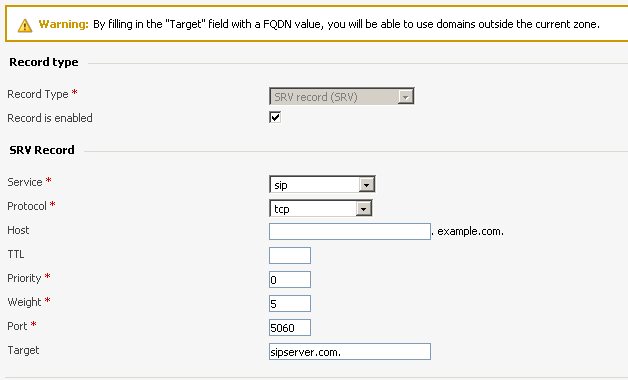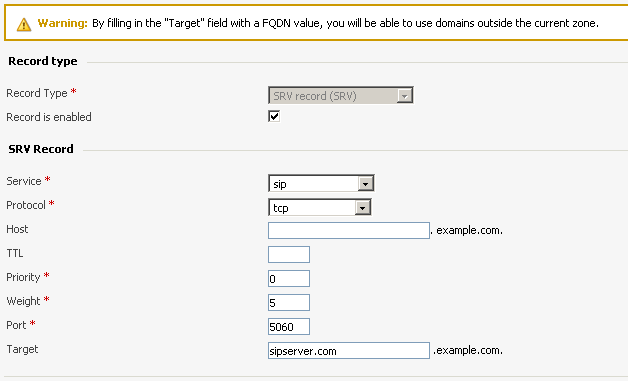This article describes how to add to the 4PSA DNS Manager database a new protocol name as well as a SRV record pointing outside the current zone.
Overview
A SRV record is a specification of data in the DNS defining the location (hostname and port number) of servers for specified services. Some Internet protocols such as the Session Initiation Protocol (SIP) and the Extensible Messaging and Presence Protocol (XMPP) often require SRV support by network elements.
Requirements
- The latest 4PSA DNS Manager version must be installed
rootaccess and basic knowledge on the use of a SSH client (e.g.Putty)
Add
Custom Protocolscustom protocols to the SRV
Record Protocol Listrecord protocol list
To add a SRV record in 4PSA DNS Manager, the following steps are required:
STEP 1: Log in to 4PSA DNS Manager as Administrator;
STEP 2: From the left navigation menu, click the DNS Zone link;
STEP 3: Select a master zone which is not controlled through remote update and click the link placed on its name;
STEP 4: In the zone page, click the Add DNS Record;
STEP 5: Change the value from Record Type to SRV record and while still in this page verify if the desired Protocol is in the list;
To add a SRV record for XMPP into a zone when that protocol name is missing from the corresponding select box, the steps below must be followed:
STEP 1: Log in on the 4PSA DNS Manager server as root using a SSH client, i.e. Putty on Windows OS.
STEP 2: Use the command below to connect to Mysql:
| Code Block |
|---|
mysql -u`cat /etc/dnsmanager/dnsmanager.conf| grep "DB_USER"| awk '{print $2}'` -p`cat /etc/dnsmanager/dnsmanager.conf| grep "DB_PASSWD"| awk '{print $2}'` dnsmanager |
STEP 3: Add the protocol to the database:
| Code Block |
|---|
insert into srv_service_protocol_type values ('','xmpp','protocol'); |
At this point, the 4PSA DNS Manager web interface will display the newly added protocol in the list.
How to
Addadd a SRV
Record Pointing Outside a Zonerecord pointing outside a zone
In order to use a domain name which is not part of the current DNS zone, a FQDN followed by a dot (i.e. sipserver.com.) must be entered into the Target text box. Otherwise, it will be considered as part of the current zone and the result is a record like:
| Code Block |
|---|
_sip._tcp.example.com. 86400 IN SRV 0 5 5060 sipserver.com. |
This points to a server named sipserver.com listening on TCP port 5060 for SIP protocol services. The priority given here is 0 and the weight is 5.
To create a SRV record pointing to a server which is part of the current zone, you must add the name without trailing dot in the Target text box. For instance, if sipserver.com is added without trailing dot in the Target text box, the record will become:
| Code Block |
|---|
_sip._tcp.example.com. 86400 IN SRV 0 5 5060 sipserver.com.example.com. |
Related
Articlesarticles
| Content by Label | ||||||||||||||||||||
|---|---|---|---|---|---|---|---|---|---|---|---|---|---|---|---|---|---|---|---|---|
|
Except where otherwise noted, content in this space is licensed under a Creative Commons Attribution 4.0 International.