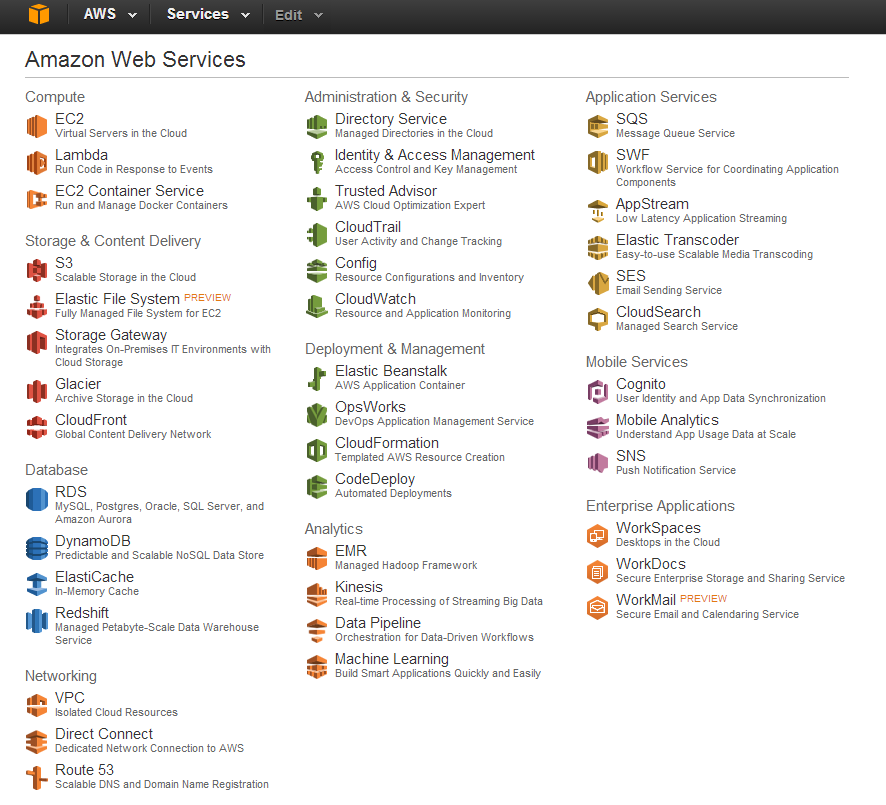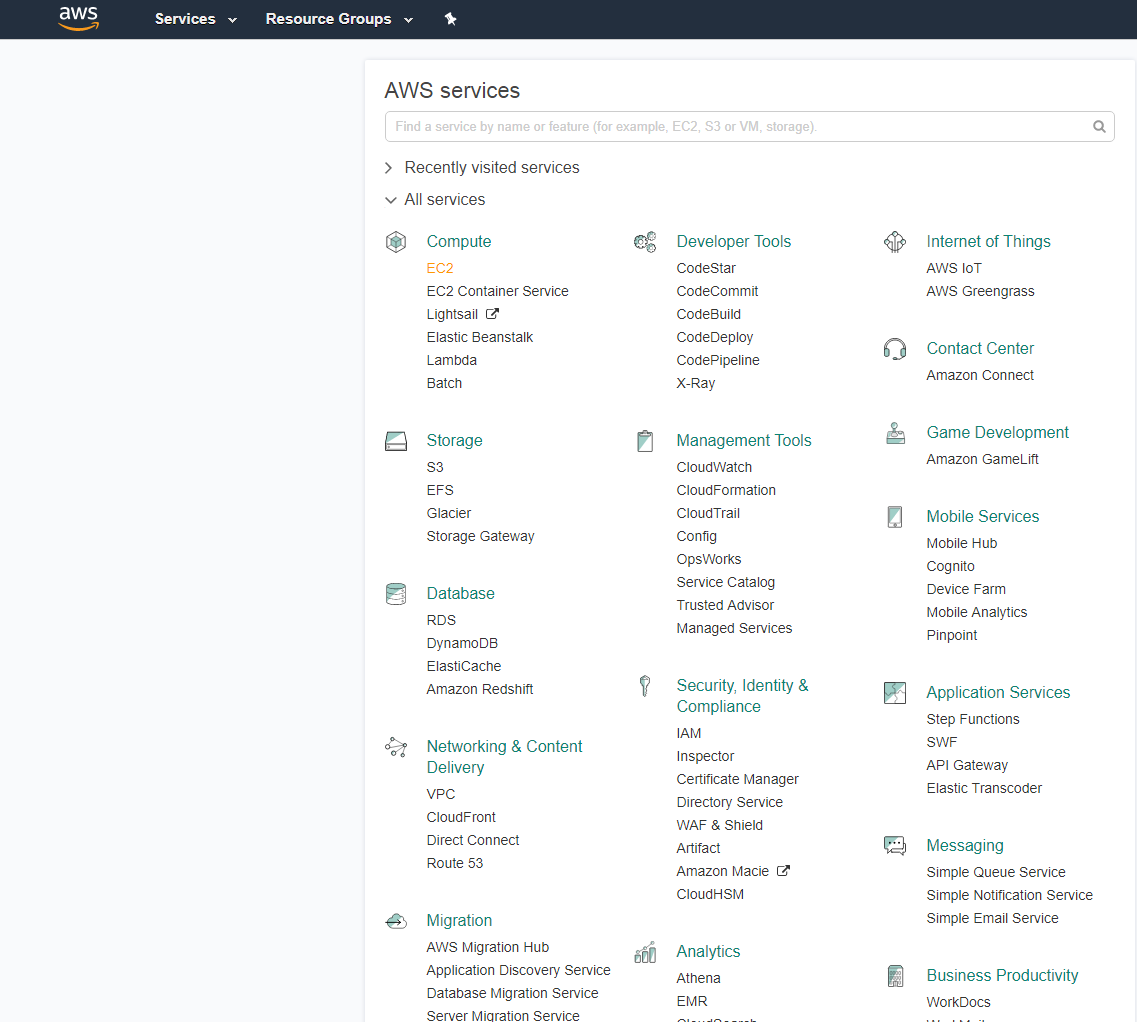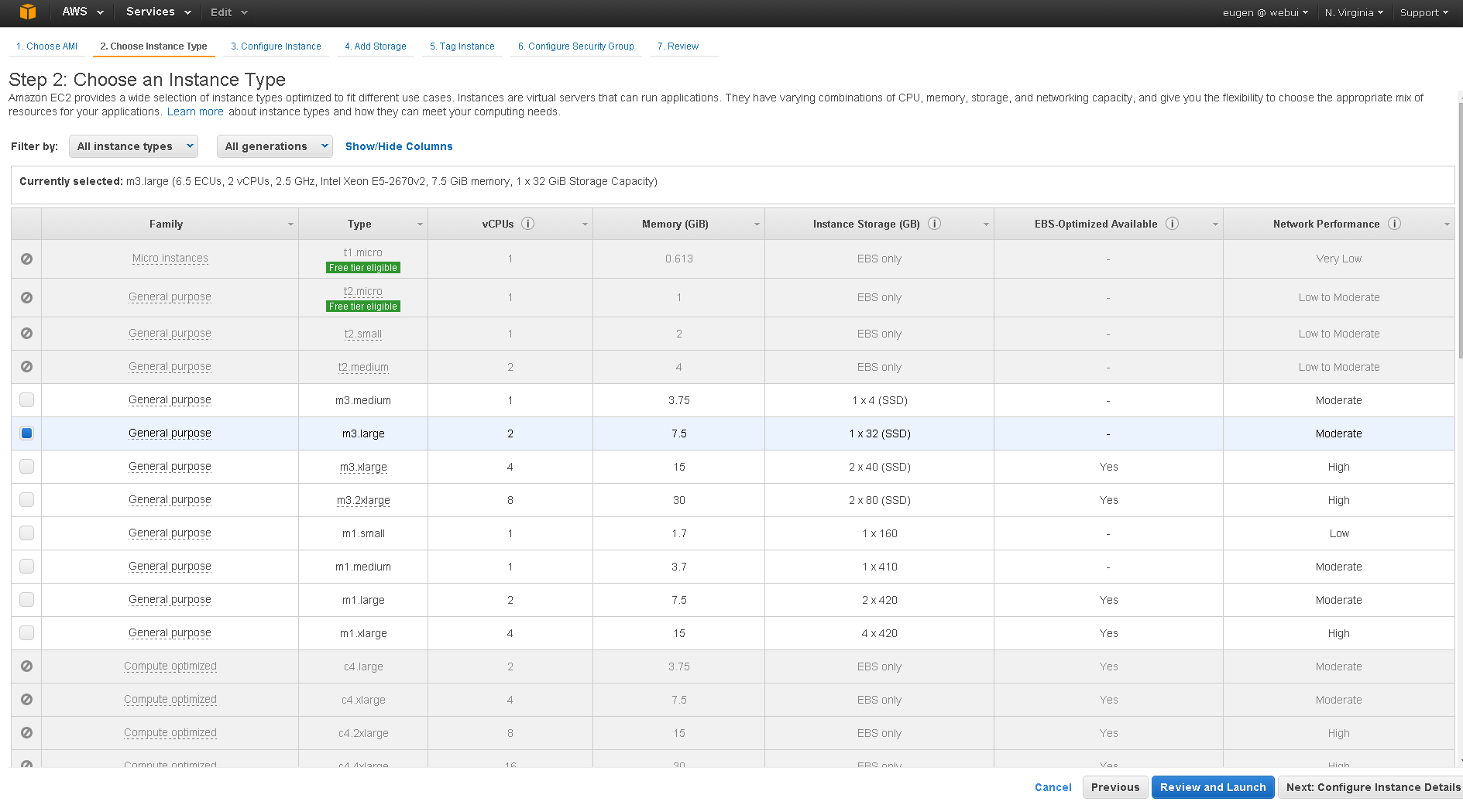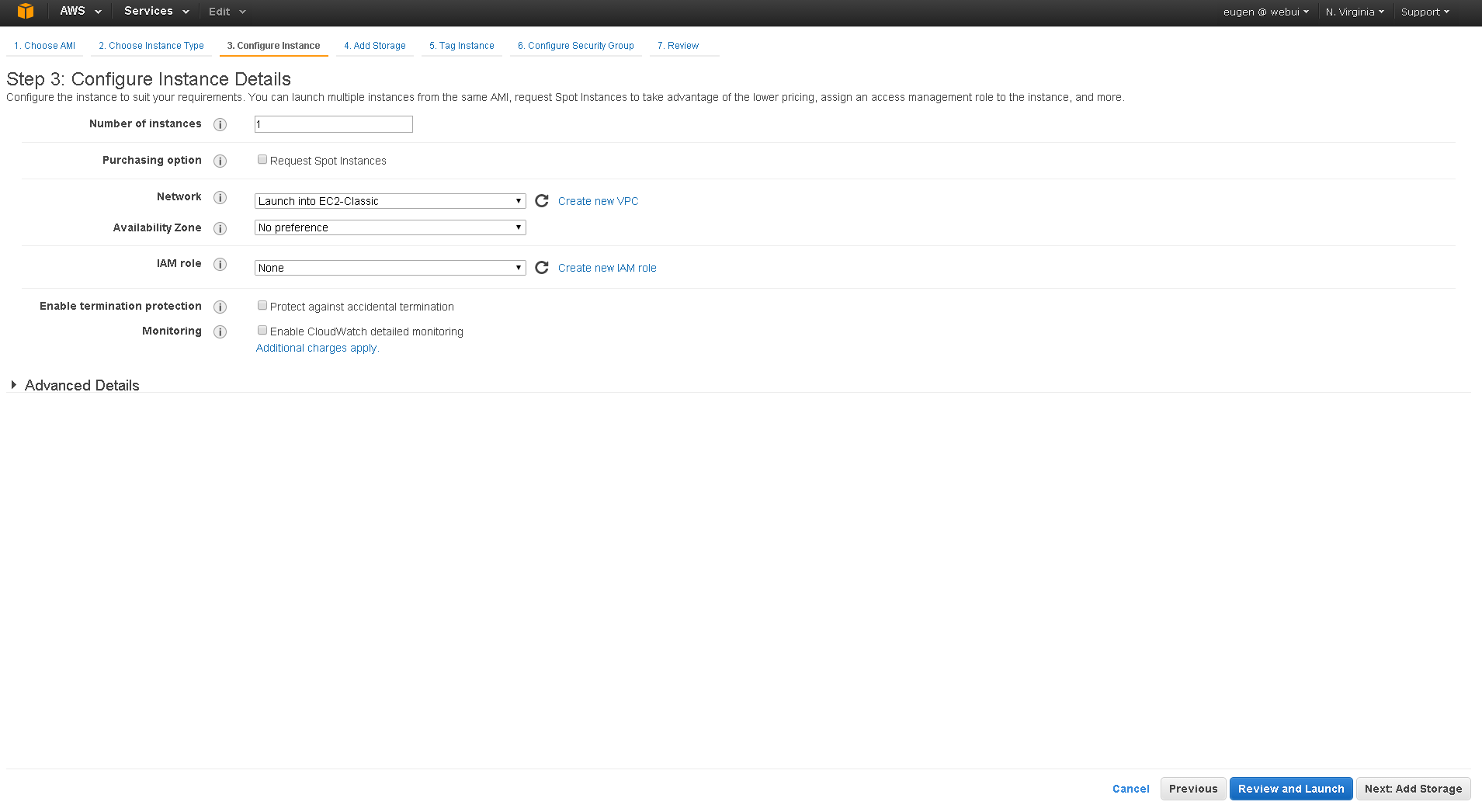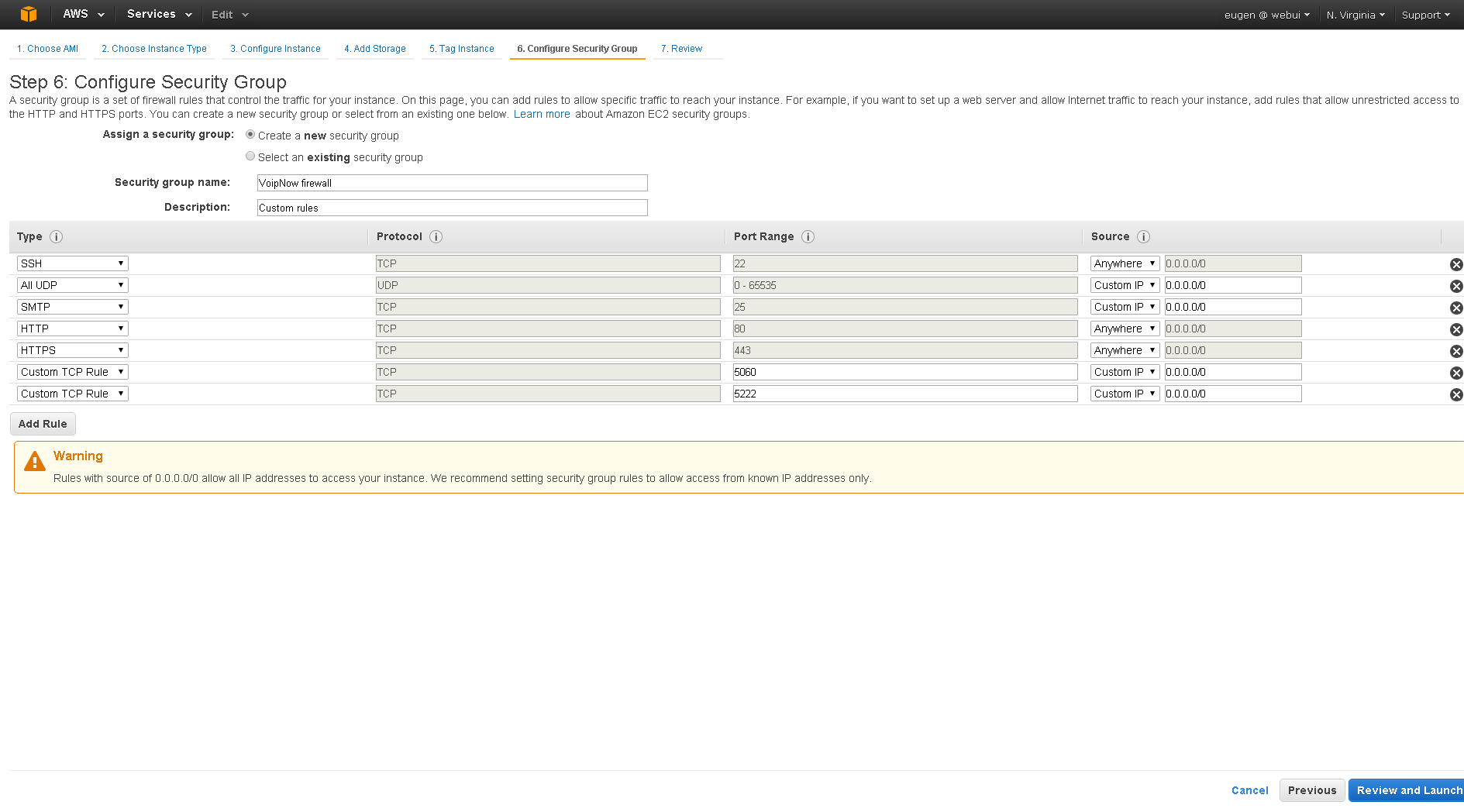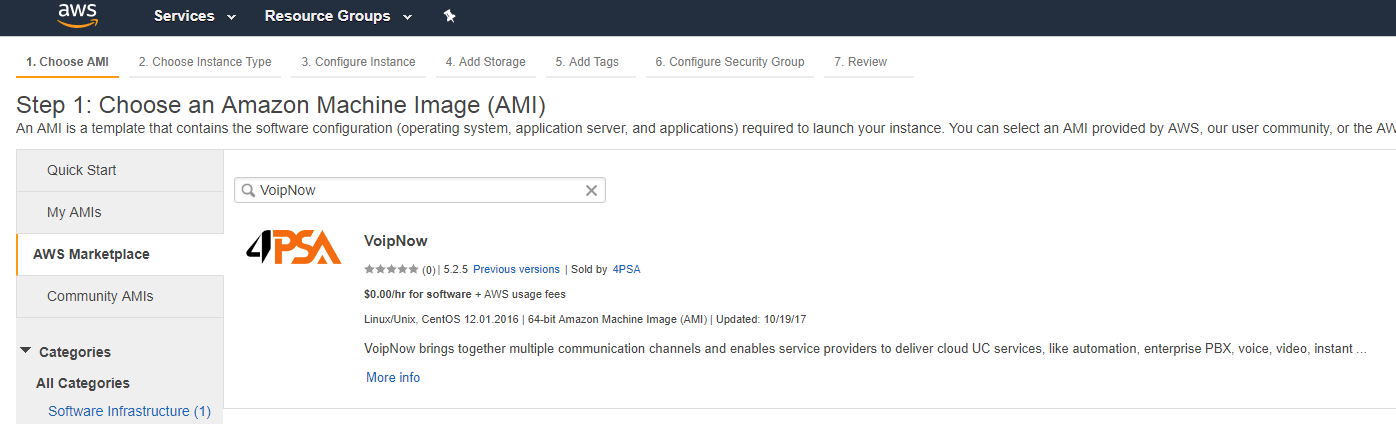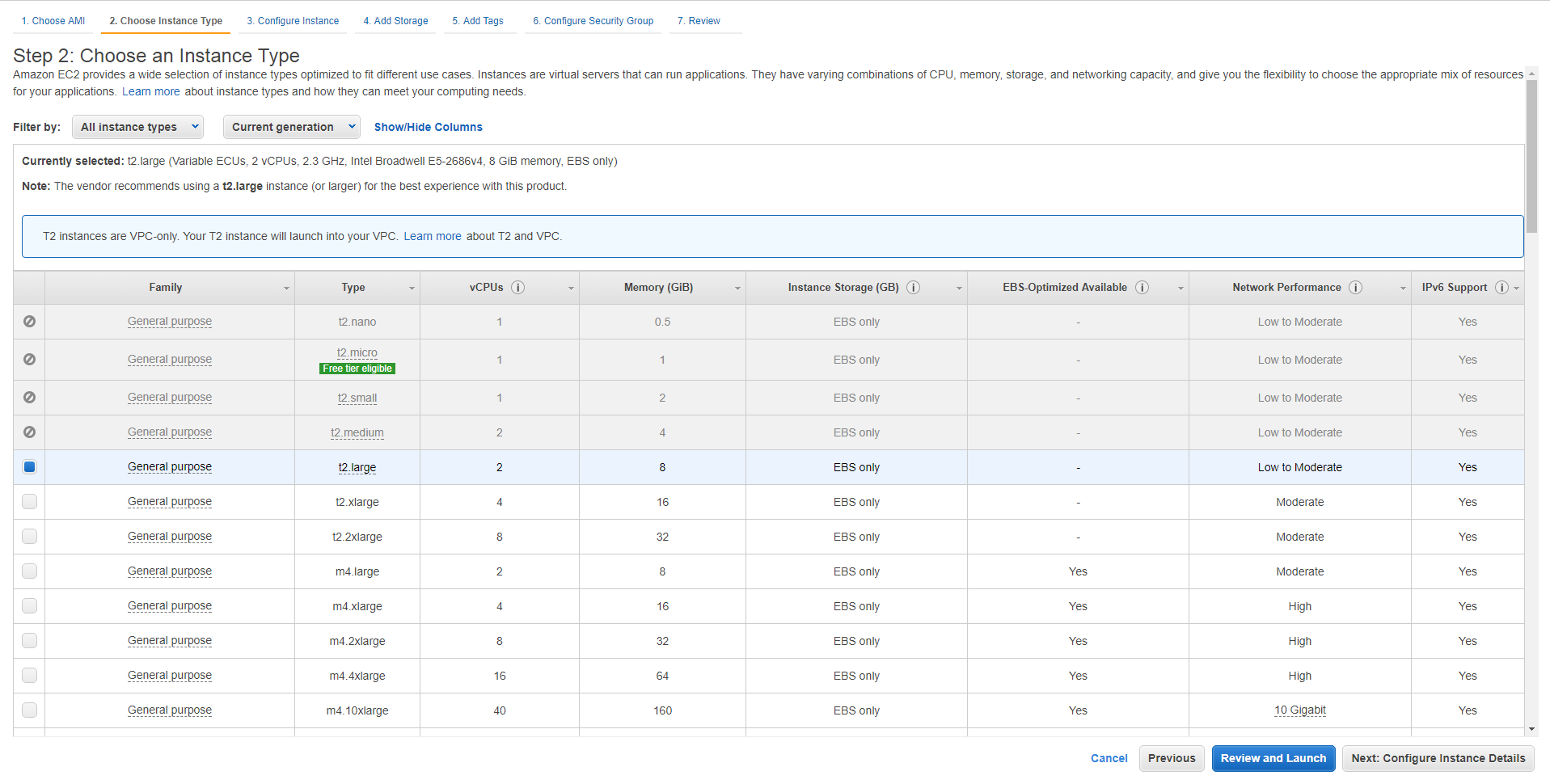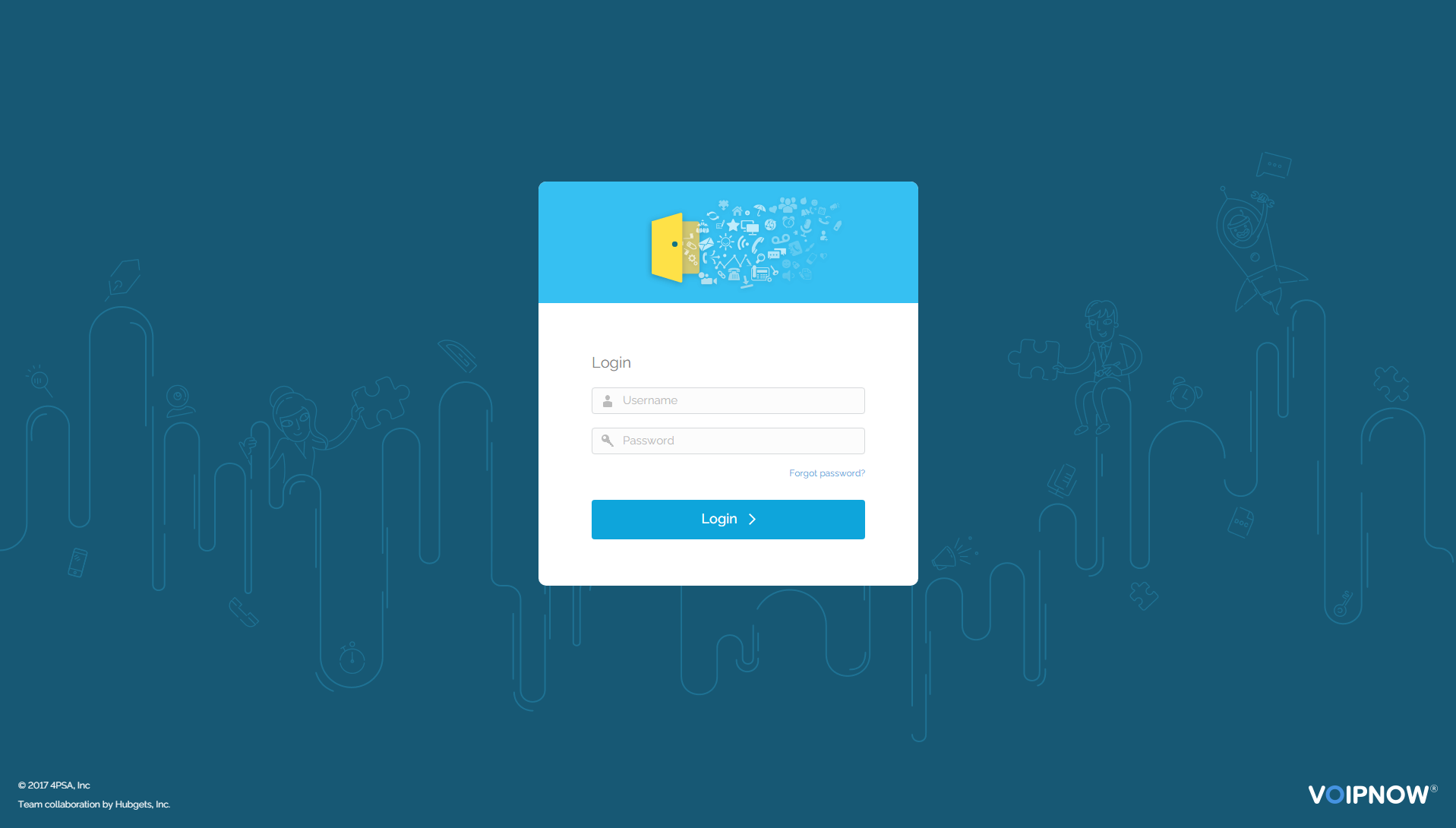| Excerpt |
|---|
This document |
...
contains instructions on how to install VoipNow in Amazon cloud using the AMI (Amazon Machine Image). |
| Table of Contents | ||
|---|---|---|
|
| 4psahelpbox | |
|---|---|
|
...
| |
If something is unclear or you need further assistance, do not hesitate to open a ticket in the 4PSA Support Zone or ask a question in our monitored GetSatisfaction community |
...
. |
Requirements
In order to use VoipNow in Amazon Cloud, you need to have an account at http://aws.amazon.com.Currently, we only have instances in EU Ireland and US North Virginia.
Once the account is createdyou've created your account, go to http://console.aws.amazon.com/ and select the EC2 section.
Installation steps
Click Launch Instance. In the Community AMIs page, type the corresponding AMI ID, based on the Region where you want to store your instance.
| Region | AMI ID |
|---|---|
| N. Virginia | ami-2a8bd040 |
| Ireland | ami-4c55fd3f |
Below is an example for N. Virginia.
Select the instance type as t2.large and click on Next: Configure Instance Details.
Unless you're using a VPC, leave the instance in the EC2-Classic network, then click Next: Add Storage.
By default, AMI has 30GB. If you need more storage, you can add another volume or increase the existing one.
Click through the Tag Instance page. Once you've reached the Configure Security Group page, ensure that you have the same settings as displayed below.
If everything is OK, press Review and Launch.
| 4psafasttrack | ||
|---|---|---|
| ||
| You can always provision an EC2 instance with one of the supported operating systems and then use the Command Line Installer to install VoipNow. Check AWS Amazon Market for the latest CentOS 7 EC2. |
Find image in AWS Marketplace
Click Launch Instance, then search for VoipNow in the AWS Marketplace page.
Create EC2 Instance
Select VoipNow and press Continue. Then open the Choose Instance Type tab and click on Review and Launch.
In the page that opensIn the new page, select Create a new key pair and define a Key pair name. Then download it and click on Launch Instances.
...
The instance should boot and, once it is running, you should be able to access it.
Set the web interface password
We don't set any default passwords. So, to log in to the web interface, you must set a password via SSH that will allow you to log in the VoipNow web interface.
To log in using SSH, run the following command:
| Shell |
|---|
ssh <serverip> -i <privatekey.pem> -l 4psa |
To gain root privileges, run the following command:
| Shell |
|---|
sudo su - |
To set an admin password, run the following command as root:
| Shell |
|---|
/usr/local/voipnow/bin/chadminpass.sh |
Access the VoipNow web interface
You Finally, you can access the web interface :at https://<serverip>
Log in to the interface using the following details:
| Code Block |
|---|
Username : admin |
...
Password : <what you set earlier> |
Except where otherwise noted, content in this space is licensed under a Creative Commons Attribution 4.0 International.