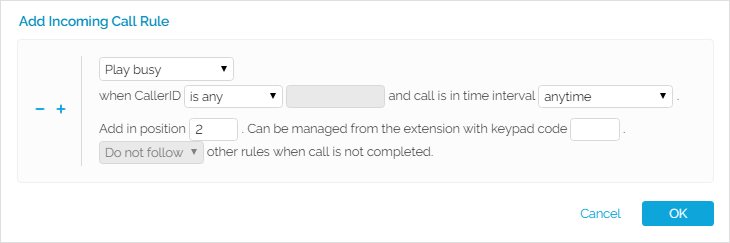| Excerpt |
|---|
This page contains instructions on how to filter incoming calls with the help of rules that define the way you want to be reached. |
| Table of Contents | ||
|---|---|---|
|
...
The Add Incoming Call Rules section provides the controls required to define one or more incoming call rules.
Screenshot: Adding an incoming call rule
...
You can also enable/disable the routing rule from the phone terminal pad by dialing *74 <key>.
The <key> is can can be set up on rule creation or it can be modified from the web interface: in the Key column of the Existing Incoming Call Rules table fill in a new value and click the Apply the changes link available on the right side of the list table.
...
- Select the incoming call rule in the Existing Incoming Call Rules table and click the Remove selected link.
- Click OK in the pop-up window to confirm the removal. If you do not want to delete these records, click Cancel.
| 4psarelated | ||
|---|---|---|
|
...
| |
...
...
...
...
...
...
...
| Hiddenlabel |
|---|
voipnow300_extensions/incoming_call_rules |
...
Except where otherwise noted, content in this space is licensed under a Creative Commons Attribution 4.0 International.