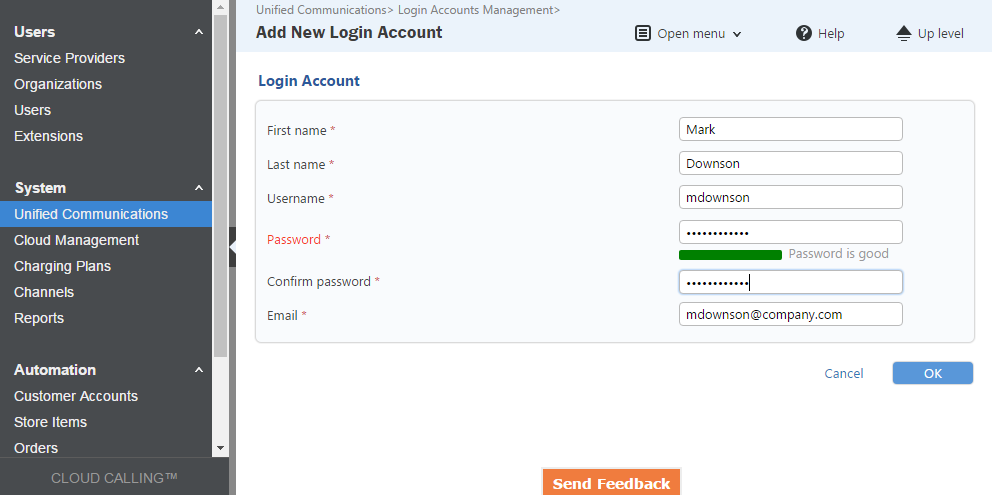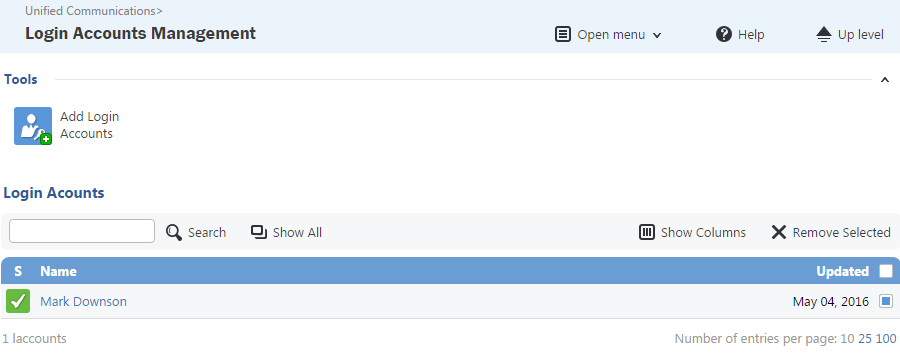This page describes how VoipNow administrators can create account aliases that other people can use to log in and manage VoipNow. These account aliases are called login accounts.
| Table of Contents |
|---|
Overview
The login account inherits the permissions of the legitimate Administrator, and has full access to their management levels. This setting is particularly useful for VoipNow Administrators who need to delegate management responsibilities or simply want to grant other people the same level of visibility over VoipNow's communication flows, administration, and users.
To create and manage login accounts, open VoipNow's web management interface. Go to Unified Communications → Settings → Login Accounts area. Click on the Login Accounts icon, and the Login Accounts Management page will open.
| Note |
|---|
Please note that login accounts cannot edit or delete the Administrator's original account. However they can create and manage other login accounts, if necessary. |
Create login accounts
To create a login account:
- Click on the Add Login Accounts button and fill in the required fields: First name, Last name, Username, Password, and Email address.
- Ensure you've confirmed the password and click OK when you're done.
Once you've created the login account, pass the account credentials (username and password) to the person for whom you created the account. They will need them to be able to log in to the VoipNow web interface.
| Note |
|---|
You can create as many login accounts as necessary. |
All accounts are all listed in the Login Accounts table you can find at the bottom of the Login Accounts Management page.
| Note |
|---|
For details on the web interface sessions of all the login accounts you have created, go to Unified Communications → Monitoring → Web Interface Sessions. |
Disable login accounts
If need to suspend management permissions for a "temporary administrator", you can simply disable their login account.
Go to the Login Accounts table and click the icon under the S column. The icon shows the status of the account (enabled/disabled).
To reactivate the account, click on the icon. This will allow login accounts to access VoipNow just like before.
Delete login accounts
You can delete login accounts at any time. Just select the account from the Login Accounts table, then press the Remove Selected button on the top right.
Related topics
Service Provider's Login Accounts
Except where otherwise noted, content in this space is licensed under a Creative Commons Attribution 4.0 International.