Versions Compared
Key
- This line was added.
- This line was removed.
- Formatting was changed.
| Note |
|---|
Applies to VoipNow 3 and higher! |
VoipNow allows you to transfer incoming calls to other destination extensions or to voicemail. When a transfer to another extension using an incoming call rule occurs, the destination can issue a confirmation of the call. By using this method, the caller will be asked to introduce his name followed by # key. The destination extension will be notified about the caller's name and will be requested to press 0 to accept the call or 1 to reject the call.
This article describes the steps you need to take to make the transfer confirmation process operational.
Step-by-step guide
If you want to transfer all the incoming calls to your personal mobile phone, but you want to know the name of the person calling before you decide to accept or reject the call, you need to define the following Transfer to Incoming Call Rule:
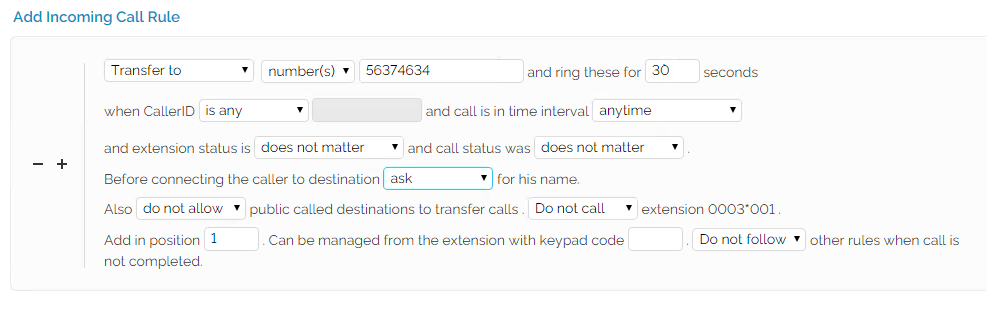
The transfer confirmation process requires that you take the following steps:
STEP 1: Define on your extension a Transfer to rule as described above, with your own conditions to match the incoming call.
STEP 2: If a call is received and all conditions match, then the rule applies and the caller will be asked for their name.
STEP 3: The transfer destination is notified about the name of the caller and is requested to confirm the transfer by pressing 0 or to reject the call by pressing 1.
Related articles
| Content by Label | ||||||||||||||||||
|---|---|---|---|---|---|---|---|---|---|---|---|---|---|---|---|---|---|---|
|
 Except where otherwise noted, content in this space is licensed under a Creative Commons Attribution 4.0 International.
Except where otherwise noted, content in this space is licensed under a Creative Commons Attribution 4.0 International.