Versions Compared
Key
- This line was added.
- This line was removed.
- Formatting was changed.
| Note |
|---|
Applies to VoipNow 3 and higher! |
VoipNow is packed up with features that allow you to better manage the incoming calls. You can be reached on multiple phone numbers and, if you can't manage to pick any of them in due time, you can have your calls directed to your voicemail.
This article describes how to customize the Ring all feature and transfer the incoming calls to an extension's voicemail.
Setting up the Ring All feature
The Ring all feature is now incorporated into the Transfer to Incoming Call Rule. You can set an incoming call to ring multiple phone numbers with the help of the Transfer to rule that directs the call to multiple destinations that will ring for a predefined time frame.
Suppose you receive an incoming call on extension 0003*001 and you want the call to ring extensions 0003*003 and 0003*010, as well as your personal mobile phone, let's say 0982312466. Then you should define the Transfer to rule for extension 0003*001 as pictured below.
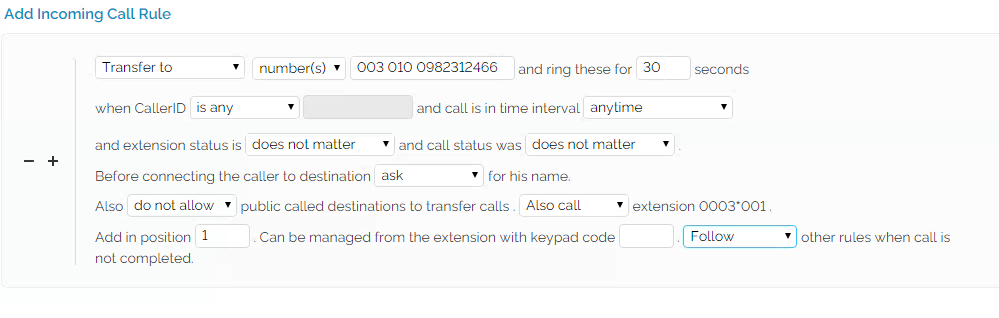
You need to fill in the destination the call will be directed to and request that the rule owner is called as well. You should also set a ring interval with the same value as the Number of seconds to call set up on the rule owner's account. Please make sure that the rule is non-final so that other rules such as Transfer to voicemail can come into effect if the call is not completed.
Setting up Transfer to voicemail
You can set a new rule that directs the call to voicemail in case no one picks up in due time. This is what the Transfer to voicemail incoming call rule is for, and the picture below shows how to define it.
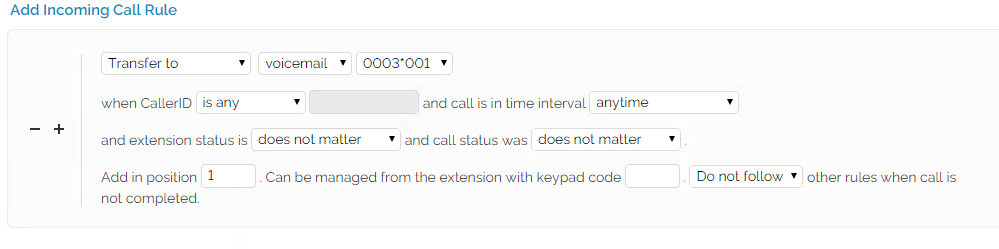
Assuming you have defined the rule as pictured, when the extension of the rule owner starts ringing, the rest of the designated destinations will also ring. If nobody picks up in due time, the call will be directed to the voicemail of the extension that was initially called. This is a safe, simple way to make sure you will not miss any call.
Starting with Voipnow 5, the Transfer to voicemail will be extended. More specifically, you will be able to transfer incoming calls to the voicemail of another extension from the same Organization. You can read more about it here.
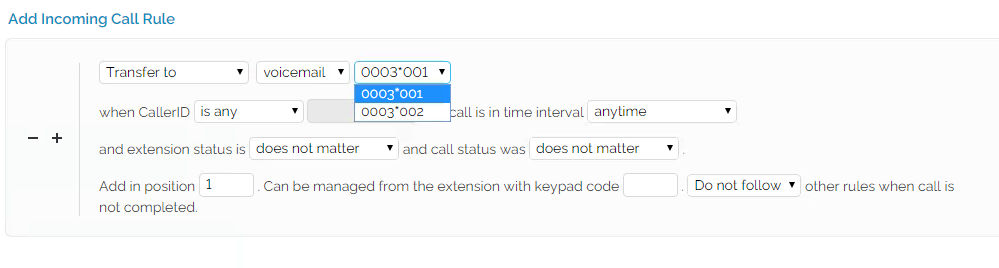
Related articles
| Content by Label | ||||||||
|---|---|---|---|---|---|---|---|---|
|
 Except where otherwise noted, content in this space is licensed under a Creative Commons Attribution 4.0 International.
Except where otherwise noted, content in this space is licensed under a Creative Commons Attribution 4.0 International.