This page contains instructions on how to manage sound languages. |
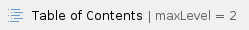
Overview
A sound file can be recorded in several languages so that the extension can listen to the specified announcement in its chosen language, if available in the system. If the sound is not recorded in the language set on the extension, the sound is played in the default sound language.
To manage sound languages, go to the Sound Management page and click on the Sound Languages icon under the Tools area. You will be able to:
- view the sound languages currently available in the system
- define a new sound language
- search for specific languages
- view the sounds that have files in different languages
- remove unused sound languages from the system
Add new sound language
To add a new sound language:
- Click the Add Sound Language icon available in the Tools section.
- Select the new sound language from the drop-down list. Use the +/- buttons to add several languages at the same time.
- Click OK to add the new sound folder(s). To go back to the previous page without adding anything, click Cancel.
Remove sound language
To remove a sound language:
- Select the language and click the Remove selected link at the top of the table.
- Review the list, select the Confirm removal checkbox, and click OK. To return to the previous page without deleting these records, click Cancel.
voipnow300_pbx/options/sound_languages |
voipnow300_pbx/options/edit_sound_language |