This page describes how to schedule a backup, view backup history or search for a particular backup. |
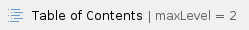
Schedule backup
If backup scheduling is disabled, the following alert will be displayed at the top of the page.
Backup is not activated on this server. To activate backup, configure the settings available in the 'Backup Scheduling' section.
|
To schedule a backup:
- Click the Backup icon in the Settings area and fill in the Backup Scheduling form.
- Run backup according to below schedule: Select this text box if you wish to run a scheduled backup. If this option is disabled, then the options below will not be available.
- Month: Select the month the scheduled backup will run.
- Day of month: Select the day of the month the scheduled backup will run.
- Day of week: Select the day of the week the scheduled backup will run.
- Hour: Select the hour the scheduled backup will run.
- Minute: Select the minute the scheduled backup will run.
- Click OK to save preferences. To go back to the previous page without submitting the chances, click Cancel.
View history
VoipNow keeps logs of the backup operations. The following information is available:
- R: The backup operation outcome:
 for succeeded
for succeeded  for failed
for failed - Description: This column displays the current stage of the backup operation. If a critical error occurs at any of the backup stages, the error will be logged and the backup operation will stop at that particular stage. Here are the messages that can be displayed to show the stage of the backup:
- Starting configuration check.
- Completed configuration check.
- Starting full/incremental backup #X with compression <compression>.
- Completed full/incremental backup #X with compression <compression>.
- Starting full/incremental backup #Y transfer to <remote server> with <connection>.
- Completed full backup #Y transfer to <remote server> with <connection>.
- Error: The error message for a failed backup operation. Some of the error messages are too long to be fully displayed in the interface. To see the full error messages, please access the
backup.log file located in the backup storage directory. - Time: The date of the backup operation. You can choose to see the logs from a certain time interval. Use the Display backups between <date_1> and <date_2> text boxes or the calendar icons to define the time interval. The default <date_1> is the beginning of the current month, while the default <date_2> is the current date. With the help of the drop-down list, you can also filter the displayed logs by the result of the backup operations: (success or failure).
Search for backup
VoipNow displays the backups made within particular time intervals.
To filter the existing backups:
- Select the time intervals or the result of the backup operations.
- Click the
 Search button.
Search button.
voipnow300_pbx/server/backup_history |
 for succeeded
for succeeded  for failed
for failed Search button.
Search button.