This page contains instructions on how to add an extension to the VoipNow system. |
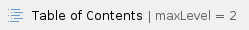
Overview
An Express License allows access and management to Phone terminal extensions only. All other extension types already existent in the system maintain their functions unchanged and can therefore be used. For example, the system allows you to define routing rules with transfer to an existent queue.
There are two ways to access the Add New Extension page:
- Click the Users link. From the list, choose the user for whom you want to create the extension.
- Click the Extensions link. Click the Add Extension icon available in the Tools area. From the table, choose the user for whom you want to create the extension.

Add extension
- Click the Add Extension icon available in the Tools area.
- In the Add New Extension page, fill in the Extension Setup form following the explanations below.
- Number: Set the extension's three digits number. The lowest extension number that is not currently used in the user account is automatically generated. A different extension number can be specified. The length of the extension number is based on the administrator's preference. This number is the so-called 'local extension number'. It can be used to access extensions on the same organization account.
- Template: Choose one of the available templates as a starting point for the new extension. The list contains all the templates designed by the administrator, by the service provider, by the organization, and by the user this extension will belong to. If you do not want to create the extension based on a template, then select the '––' option. A template contains default settings that will be used to create the extension. For more information on extension templates, see the Extension Templates section.
- Type: This section groups all the extension types supported by VoipNow. Please refer to the Appendix for more information on the extension types available in the system.
- Label: Fill in a descriptive name for the extension. This label makes it easier for users to identify their extensions (e.g. Office Extension or Home Extension).
- Autogenerate phone password: Check the box to auto-generate a strong password for the phone terminal extension. If this is enabled, you will not be required to fill in the Phone Password field.
- Phone password: The password to log in to the phone. A valid password must be at least five characters long. Visit the Appendix to find out the character types a password can contain. Provisioning files will be regenerated when this password is changed.
- Assign public phone number to extension. When you assign a public phone number to an extension, the number will strictly belong to that extension and no other extension will be able use it. Basically, callers from outside the VoipNow system will be able to reach the extension by dialing the assigned public phone number.
- User Pool: The list contains all the user's unassigned public phone numbers. To assign a public phone number to the extension, click the desired number and it will be automatically moved into the Assigned on extension pool.
These public phone numbers can be used by the Phone terminal extensions as CallerIDs for outgoing calls. - Assigned on extension: This list contains all the public phone numbers assigned to the extension. To remove a phone number from the pool, click the desired number and it will be automatically moved back into the User Pool list.
When you assign a public phone number to an extension, the phone number becomes exclusive to that extension. No other extension will be able use it. From that moment on, the callers from outside the VoipNow system will be able to reach that extension by dialing the assigned public phone number.
Select the Select extension type parameters checkbox and click OK to save the extension's permissions and to go to the next step.
Deselect the Select extension type parameters checkbox and click OK to save the extension's permissions and add the extension with the default features.
Click Cancel to exit without saving the extension permissions and phone numbers.
Public phone number selection
This field is not displayed unless there is at least one public phone number that has not been assigned to another extension. Also, when logging in with an organization account, the Phone numbers management permission must be enabled. That way, you are able to assign/unassign public phone numbers to the extension from the user's pool.
Features 
The features available in the newly opened page depend on the extension type previously selected. For detailed information, see these sections:
Phone terminal provisioning
After setting up a phone terminal extension, a confirmation message is displayed at the top of the page. You will be asked if you want to provision the extension right away and if you want the extension provisioning page to be displayed for every newly added phone terminal extension.
Click the link ensures that the Provisioning and SIP Preferences for Extension <extension_name> page represents the last step in configuring a new extension.
For more details on how to provision your phone terminal extensions, please see the Phone Terminal Provisioning section.
voipnow300_extensions/edit_extension |