To add an IVR context and set up Actions follow the recommendations below. |
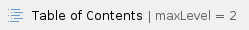
Overview
In VoipNow, an IVR is made up of a group of contexts. There are two types of contexts:
- Regular: This context is a container for one or more options, each one of them consisting of a sequence of actions
- Entry: This is the context where the caller is directed when the IVR answers a call
An IVR can have only one entry context that must have one or more actions defined for its start option (the option that is executed automatically without caller intervention). |
Add an IVR context
To add a new context:
- Click the Add Context icon in the IVR <extension_name> page.
- Fill in required information in the Add IVR Context section:
- Name: Fill in a descriptive name for the new context.
- This is the entry context: Select if you want to set the new context as the IVR's entry context. If you have previously defined another entry context, VoipNow will make the new context the entry one and will set the initial context as regular.
- Allow to dial phone terminal extensions directly from this context: If enabled, the caller will be able to dial the short number of the extension he wants to reach directly from this context. In this way, he will not be required to wait for a certain context/action to dial that number. This option can be enabled for multiple contexts at the same time.
- Click OK to confirm your settings create the context or Cancel to abandon the operation and return to the previous page.
It advisable to inform the callers via a recorded warning sound placed inside the context that they are allowed to dial the extension phone number at any time! Example:
If you have enabled this feature for all the IVR's contexts, you can put in the entry context a message saying: If you know the extension number, you can dial it an anytime. In this way, the callers will be aware of this possibility. |
Up next, the context options management page is displayed. Here you can define actions for each of the available options or you can edit the context's parameters. The available controls are grouped into the following two sections. The Edit IVR Context section allows you to modify the settings previously configured.
The table in the Context Options section displays all the possible options that can be chosen by the caller and that can be enabled by adding actions. The following information is available:
- A: This column shows if the option contains actions or if the option is empty.
- Option: The caller has several options. To define the sequence of actions associated with an option, click its name. For more details, see this section.
- start: The sequence of actions executed when the caller reaches the context.
- timeout: The sequence of actions executed when the caller remains inactive during the timeout time interval defined for the IVR.
- invalid: The sequence of actions executed when the caller presses a key (0–9, *, #) which has no action associated with it.
- 0–9, *, #: The sequence of actions executed when the caller presses the corresponding key on his phone pad.
- Actions: The number of actions defined for the option.
- Created: The date when the first action was activated for the option.
The context you have just created is similar to an empty container. To make it functional, you have to define some actions.
Edit an IVR context
To edit one of the IVR's contexts:
- In the Contexts table, click the name of the context you wish to modify.
- Modify the context's preferences by using the explanations above.
You can also edit the options associated to the context by modifying existing actions or by adding new ones. For more information, see the Add Action section.
voipnow300_extensions/ivr/edit_ivr_context |