You can view all scheduled conferences in a table with several controls, allowing you to manage them more easily. |
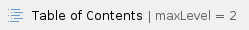
Overview
The Scheduled Conferences management page allows you to:
- view the extension's scheduled conferences
- set up a new conference
- search for specific conferences
- view scheduled conference sessions
- remove scheduled conferences
Scheduled conferences table
For each scheduled conference, several details are available.
- S: The scheduled conference's status. Click the icon to change the conference's status:
 for enabled
for enabled  for disabled
for disabled - Name: The conference name. Click the link to modify its settings.
- Number: The conference number.
- State: The conference state - never started, in progress, ended.
- Created: The date when the scheduled conference was created.
- Scheduled Date: The date when the conference is scheduled to take place.
- Started: The date and time the conference began.
- Ended: The date and time the conference ended.
- In Conference: The number of participants currently in the conference.
- Sessions: This column displays for how many times the conference took place. If there was at least one session, the you can click the link to open the Scheduled Conference Sessions for <scheduled_conf_name> page that displays an overview of all the scheduled conference's sessions.
Search for scheduled conferences
When the scheduled conferences list is too long and you are searching for specific conferences, you can use the default controls plus one extra. Use the drop-down list to select the time interval when the conferences were scheduled. Only the conferences defined in that interval will be displayed. The available time frames are:
- Any time
- Today
- Tomorrow
- Next 7 days
- Next month
- In the past
View scheduled conference sessions
The Schedule Conference Sessions for <scheduled_conf_name> page allows you to see all the sessions belonging to a particular conference.
VoipNow Professional displays the following details about the sessions:
- S: The session's status - Conference ended, Conference started, Conference recorded.
- Started: The date and time the session began.
- Ended: The date and time when the session ended.
- Participants: The number of people that attended this conference.
- In Conference: The number of participants that still are in the conference.
- Duration: The length of each session.
Search the sessions list
If you want to search for a particular session, you can use one or more of the available sorted:
Show sessions between <date_1> and <date2> |
Where:
- <date_1>: Specify the lower limit of the time interval in which you want to search for particular sessions.
- <date_2>: Specify the upper limit of the time interval in which you want to search for particular sessions.
Date format: yyyy-mm-dd.
voipnow300_extensions/conference/scheduled |
 for enabled
for enabled  for disabled
for disabled