This page contains instructions on how to use payment plug-ins. |
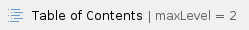
Overview
VoipNow Automation offers the users the possibility to manage the communication between the application and a payment processor or a gateway in order to facilitate the payment mechanism.
If required, you can create your own plug-ins, depending on the payment processors that you are interested in using. VoipNow Automation comes with a set of pre-installed plug-ins, designed based on several important payment processors like Authorize.net, PayPal and PSiGate. These plug-ins are customizable as well, based on the changes that must be made to their settings.
The Payment Plug-ins list is available in the Setup → Behaviour → Payment Preferences tab. This page allows you to set up the unconfigured plug-ins by clicking the Configure now link or to edit the already configured ones.
The following sections describe all the plug-ins currently available in the system.
The PayPal payment plug-in
This is a Gateway payment plug-in that integrates the SOAP API offered by the PayPal payment processor.
The information available in the PayPal Payment Plug-in configuration page is grouped into the following sections:
Plug-in information
The options available in this area are described in the Configure a Payment Plug-in section.
PayPal plug-in configuration
These options are specific to this plugin type:
- PayPal schema: Specify the link to the PayPal syntax, usually a .wsdl file.
- SOAP API service version: Specify the default PayPal SOAP API version.
- API username: The username required to connect to the PayPal's API.
- API password: The password required to connect to the PayPal's API.
- API digital signature: A PayPal-generated unique digital signature (a line of text, or hash) that you copy from PayPal’s website and include in your API calls. This signature is automatically generated by PayPal for each customer account and it is an alternative to the API Certificate security.
- Currencies: You can select the currencies you want to be used in the online store by clicking their names in the Available currencies list. This list contains all the currencies supported by the payment engine. Same, if you want to enable a currency, click on its name in the Currencies in use list.
The PayPal PayFlow Pro plug-in
PayFlow Pro is a payment Gateway solution that can be used with any Internet Merchant Account to process online credit card transactions. PayFlow Pro can also be used to process Express Checkout transactions.
The information available in the PayPal PayFlow Pro Payment Plug-in configuration page is grouped into the following sections:
Plug-in information
The options available in this area are described in the Configure a Payment Plug-in section.
PayPal PayFlow Pro plug-in configuration
These options are specific to this plug-in type:
- PayFlow Pro endpoint: Specify the location of the PayFlow Pro server (e.g. https://payflowpro.paypal.com).
- PayFlow Pro DTD endpoint: Specify the payment processor's web address (e.g. http://www.paypal.com/XMLPay).
- XMLPay API version: Specify the default XMLPay API version.
- Partner: The partner that provides the payment processor.
- Merchant: Specify the merchant's name.
- Username: Specify the username required to connect to the payment processor.
- Password: Specify the password required to connect to the payment processor.
- Currencies: You can select the currencies you want to be used in the online store by clicking their names in the Available currencies list. This list contains all the currencies supported by the payment engine. Same, if you want to enable a currency, click on its name in the Currencies in use list.
The CyberSource plug-in
This solution enable electronic payment processing for Web, call centre, and POS environments. CyberSource also offers industry risk management solutions for merchants accepting "card not present" transactions. This is a Gateway payment plug-in.
The information available in the CyberSource Payment Plug-in configuration page is grouped into the following sections:
Plug-in information
The options available in this area are described in the Configure a Payment Plug-in section.
CyberSource payment plug-in configuration
These options are specific to this plug-in type:
- CyberSource Schema: Specify the link to the processor's syntax, usually a .wsdl file.
- API username: The username required to connect to the PayPal's API.
- API password: The password required to connect to the PayPal's API.
- Currencies: You can select the currencies you want to be used in the online store by clicking their names in the Available currencies list. This list contains all the currencies supported by the payment engine. Same, if you want to enable a currency, click on its name in the Currencies in use list.
The Authorize.net Plug-in
This plug-in is used as a credit card processor for the online store and it integrates the API offered by the Authorize.net payment processor. This is a Gateway payment plug-in.
The information available in the Authorize.net Payment Plug-in configuration page is grouped into the following sections:
Plug-in information
The options available in this area are described in the Configure a Payment Plug-in section.
Authorize.net payment plug-in configuration
These options are specific to this plug-in type:
- Authorize.net AIM endpoint: Specify the location of the server that handles the transactions between the online store and the Authorize.net payment processor, using the Advanced Integration Method (AIM).
- AIM API Version: Specify the AIM version.
- Authorize.net ARB endpoint: Specify the location of the server that hosts the profiles of all the customers that have placed an order on the online store, using the Automated Recurring Billing (ARB), a convenient and easy-to-use tool for submitting and managing recurring or subscription-based transactions.
- Authorize.net ARB schema: Specify the link to the processor's syntax, usually a .wsdl file.
- API Login ID: Specify the ID required to log in to the Application Programming Interface (API).
- Transaction key: Specify the key that will be used for the transactions.
- Currencies: The default currency must be used for this plug-in.
The PsiGate plug-in
This method allows a premier secure transaction processing services that is a world class solution deployed on Sun Solaris, Oracle and Sun Enterprise servers in a fully redundant, mission critical, clustered configuration. This is a Gateway payment plug-in.
The information available in the PsiGate Payment Plug-in configuration page is grouped into the following sections:
Plug-in information
The options available in this area are described in the Configure a Payment Plug-in section.
PsiGate payment plug-in configuration
These options are specific to this plug-in type:
- Real-time XML API (XML) endpoint: Specify the XML server's location.
- Account Manager API (AM) endpoint: The Account Manager allows merchants to register customer payment accounts and store account information for future processing of one-time and recurring orders.
Merchants may track customer transaction activity through invoices. They may also administer their accounts via the Account Manager online interface.
Specify the address of this interface. - AM Merchant ID: Specify the merchant ID that will be displayed in the Account Manager interface.
- AM Passphrase: Specify the pass phrase used to connect to the Account Manager interface.
- XML Store ID for US (USD): Specify the store's ID for the US.
- XML Store Password for US (USD): Specify the password required to connect to the store.
- XML Store ID for Canada (CAD): Specify the store's ID for Canada.
- XML Store Password for Canada (CAD): Specify the password required to connect to the store.
- Currencies: You can select the currencies you want to be used in the online store by clicking their names in the Available currencies list. This list contains all the currencies supported by the payment engine. Same, if you want to enable a currency, click on its name in the Currencies in use list.
The Quantum plug-in
This payment processor offers few unique features like the Quantum Vault that lets you store the actual credit card information on the Quantum's servers, providing you a customer key for each clients' cards that will be sent to Quantum from there on for any transactions or account changes, instead of the whole credit card details. This is a Gateway payment plug-in.
The information available in the Quantum Payment Plug-in configuration page is grouped into the following sections:
Plug-in information
The options available in this area are described in the Configure a Payment Plug-in section.
Quantum gateway plug-in configuration
These options are specific to this plug-in type:
- API version: Specify the API version. This version must be mentioned in order to let the processor detect if it still supports the API version the plug-in is using.
- Quantum endpoint: Fill in the endpoint that will tell the plug-in where to connect to in order to perform a part of the operations.
- Merchant login username: Specify the merchant's username that is required in order to be able to manage the Quantum payment interface and the API used to connect to the endpoints and perform valid operations. This username, as well as the Merchant restrict key described below, are required each time a package is sent to the Quantum server.
- Merchant restrict key: This is the password required to connect to the Quantum payment interface and the API.
- Merchant vault key: This a special protection password that is required for certain specific operations like creating a new account.
- Currencies: You can select the currencies you want to be used in the online store by clicking their names in the Available currencies list. This list contains all the currencies supported by the payment engine. Same, if you want to enable a currency, click on its name in the Currencies in use list.
The check payment plug-in
This method allows payments to be made by cheque. The customer pays the service with a cheque and afterwards sends the details to the provider, which will proceed with the deployment based on the submitted information and after the payment confirmation is received from the bank. This is an Offline payment plug-in.
The information available in the Check Payment configuration page is grouped into the following sections:
Plug-in information
The options available in this area are described in the Configure a Payment Plug-in section.
Check payment plug-in configuration
Currencies: You can select the currencies you want to be used in the online store by clicking their names in the Available currencies list. This list contains all the currencies supported by the payment engine. Same, if you want to enable a currency, click on its name in the Currencies in use list.
The wire transfer plug-in
This is a payment method that allows transferring money from one person or institution (entity) to another. A wire transfer can be made from one bank account to another bank account or by transferring cash at a cash office. This is an Offline payment plug-in.
The information available in the Wire Transfer configuration page is grouped into the following sections:
Plug-in information
The options available in this area are described in the Configure a Payment Plug-in section.
Wire transfer plug-in configuration
Currencies: You can select the currencies you want to be used in the online store by clicking their names in the Available currencies list. This list contains all the currencies supported by the payment engine. Same, if you want to enable a currency, click on its name in the Currencies in use list.
The PayPal billing agreement
This virtual payment processor allows the customers to pay for their orders without using a credit card. This method pre-authorizes the vendor to automatically charge the customer's PayPal account without any action from his part.
When using regular PayPal payment plug-ins, you must visit the PayPal site to complete your payment. However, if you have a PayPal Billing Agreement defined as your preferred payment method, you will not be required to do so. The vendor will be able to automatically charge your PayPal account without any action from your part. This does not mean that the vendor will have access to your credit card details.
The PayPal Billing Agreement gives you both the convenience and speed of a credit card payment, while also letting you control the source of the funds used for purchases.
The information available in the PayPal Payment Plug-in configuration page is grouped into the following sections:
Plug-in information
The options available in this area are described in the Configure a Payment Plug-in section.
PayPal plug-in configuration
These options are specific to this plugin type:
- PayPal schema: The PayPal Billing Agreement plug-in is based on SOAP API, therefore you will need to fill in the WDSL file in order to tell the plug-in's SOAP client where to connect to. For testing purposes, you can always use the test (sandbox) WSDL endpoint https://www.sandbox.paypal.com/wsdl/PayPalSvc.wsdl, while for valid transactions, the endpoint should be https://www.paypal.com/wsdl/PayPalSvc.wsdl, unless the PayPal personnel gives you different advices.
- PayPal redirect URL: The URL that connects the user with the PayPal website.
- SOAP API service version: In order to be able to verify if the used API is still available, you must specify the API version.
- API username: Being a secured server, each merchant, in order to be identified, will have to provide a username and a password that are used at managing the PayPal's payment interface and any APIs used to connect to the endpoints and perform valid operations.
- API password: Your merchant account's password.
- API digital signature: A PayPal-generated unique digital signature (a line of text, or hash) that you copy from the PayPal's website and include in your API calls. An alternative to the API Certificate security.
- Currencies: The currencies supported by this plug-in that will be used in the online store. The Currencies field displays all the currencies the payment processor can process. From this list, you should select the ones you want the plugin to be used for.
The Realex payment plug-in
The Realex Payment Plug-in is a gateway plug-in that integrates the SOAP API offered by Realex. This payment processor allows you to create payment transactions without having to log in to it's interface or access its web page.
In order to be able to use the Realex payment plug-in, you will first have to create a business account on the Realex website.
After requesting a business account from the Realex website, you will be given a set of details that can be used for logging in to the interface. This interface allows you to add new payment requests and see the payment requests logs.
These details can be used for the API login as well, in case you want to use their API in order to make the payment requests. In order to configure this plug-in and to make it communicate with the Realex server the API login details are required.
The information available in the Realex Payment Plug-in configuration page is grouped into the following sections:
Plug-in information
The options available in this area are described in the Configure a Payment Plug-in section.
Realex plug-in configuration
These options are specific to this plug-in type:
- RealAuth XML API endpoint: The XML endpoint. The Realex plug-in is based on a XML RPC API, therefore it will need an endpoint to connect to. Use the available text box to specify the address of the endpoint that handles the transactions, https://epage.payandshop.com/epageremote.cgi
- RealVault XML API endpoint: The XML endpoint that handles the credit card transactions. The address that has to be filled in is https://epage.payandshop.com/epage#remote#plugins.cgi.
- Merchant ID: Specify the merchant's username required to manage the Realex payment interface and the API used to connect to the endpoints.
- Secret: The password required to connect to the merchant account.
- Account: The account through which to process the transactions.
- Refund password: The password used for refund transactions.
- Currencies: The currencies supported by this plug-in and that will be used in the online store. The Available currencies list displays all the currencies the payment processor can handle, while the Currencies in use list shows only the ones currently used by the processor.
For more informations about this gateway, please read the Realex web page.
The iDEAL payment plug-in
This allows the customers to pay for their orders without using a credit card.
The iDEAL virtual payment processor enables direct and secure real-time online payments between clients' bank accounts and iDEAL Merchants.
The information available in the Ideal Payment Plug-in configuration page is grouped into the following sections:
Plug-in information
The options available in this area are described in the Configure a Payment Plug-in section.
iDEAL plug-in configuration
These options are specific to this plugin type:
- Acquirer: Select the merchant's bank (the bank that you want to connect to with the iDEAL platform).
- Simulator - use this option to create dummy transactions through the iDEAL Simulator
- Rabobank
- ABN Amro
- ING Bank
- Merchant ID: Fill in the ID of the merchant, received during the registration process with the acquiring bank.
- Merchant subID: Fill in the subID of the merchant, received during the registration process with the acquiring bank.
- Merchant private key: Fill in the private key that was provided by your acquiring bank.
- Merchant private certificate: Fill in the private certificate that was provided by your acquiring bank.
- Merchant public certificate: Fill in the public certificate that was provided by your acquiring bank.
- Merchant password: Fill in the password required to connect to the merchant account.
- Test mode: Select to enable the plug-in in a test environment.
- Currencies: You can select the currencies you want to be used in the online store by clicking their names in the Available currencies list. This list contains all the currencies supported by the payment engine. Same, if you want to enable a currency, click on its name in the Currencies in use list.
voipnow300_automation/preferences/payments/edit_plugin |