Service providers can enable organizations and users to use third-party apps registered with the VoipNow system. |
Access apps
To reach the apps of a service provider account, go to Unified Communications and click the Apps icon in the Integrations section.
App management
To see all the apps of the service provider account, click the App Management tab on the left. All apps are listed in a table detailing their name, installation time and the name of the service provider that added it to the system.
If you want to search for a particular app, use the search box above the table and click on the  icon. If you want to remove an app, select it in the table and click on the Remove Selected icon at the upper right.
icon. If you want to remove an app, select it in the table and click on the Remove Selected icon at the upper right.
App registration
If you click the App Registration tab on the left, you will see a table with all the apps registered with VoipNow.
The table contains the following details:
- S: The status of the app. Click the
 icon to suspend the authorized app. A disabled app is not able to make any more requests to the system. To reactivate the authorized app, click the same icon.
icon to suspend the authorized app. A disabled app is not able to make any more requests to the system. To reactivate the authorized app, click the same icon. - App: The name of the third-party app. Click the link if you want to modify its parameters. For more details, check out the Register App section.
- Description: Details of the third-party app. If it is too long, a hint with the complete text will be displayed on mouse-over.
- Instances: The number of accounts currently authorized to use the app.
- Configured: The date the app was configured.
To add a new app, click the  Add App icon and fill in the form.
Add App icon and fill in the form.
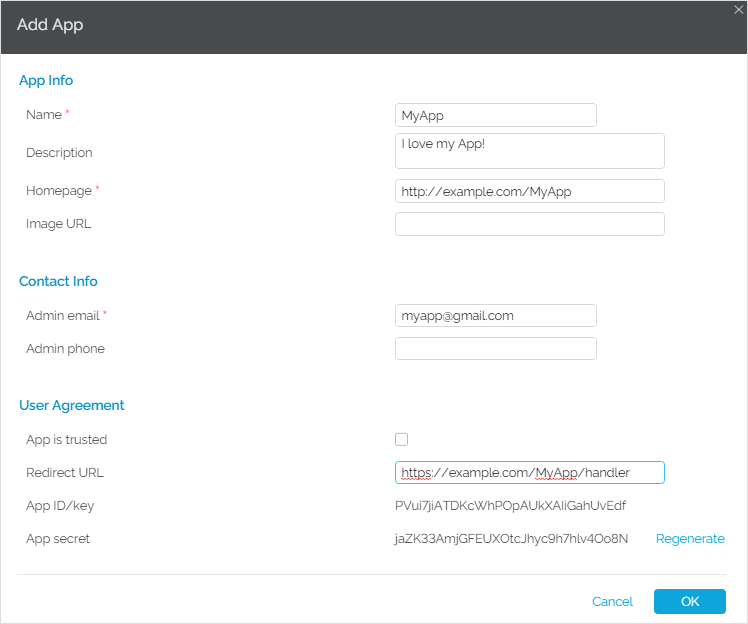
Screenshot: Adding an authorized app