This page contains instructions on how to add and customize an Organization account. |
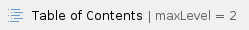
Overview
When creating an organization account, one can choose to associate a charging plan to it or not. To be able to associate a charging plan with the newly created account, you need to make sure charging is enabled from the Unified Communications → Settings → Zero Priority → Charging preferences page. Otherwise, you won't be able to achieve that.
Associating a charging plan with the newly created account is not mandatory. However, you should know that, in the absence of a charging plan, the extensions belonging to the service provider account will not be able to place any calls. If there is no charging plan available in the system or if you want to create a new charging plan, you may create one, following the steps described here.
Add organization
To add a new organization account:
- Click the Add Organization icon available in the Tools area.
- Fill in the Organization form, paying close attention the required fields:
- Create using templates: Use one of templates available to save time. A template contains predefined settings to create the organization. For more information, see the Organization Templates section. If you do not want to use templates, select '––'.
- Company name: Enter the name of the company for which you want to create the organization account.
- Contact name: Enter a contact person for this organization account.
- Username: Please refer to the Appendix to see the characters allowed for usernames.
- Password auto generation: This password is generated automatically.
- Password: A valid password must have at least 5 characters. Please refer to the Appendix to see the characters allowed for passwords.
- Email: Enter an e-mail address associated with this organization account.
- Country: The country selected by default is listed in the Customize the Interface page.
- Region: The regions are listed in alphabetical order. The one selected by default is the first one in the list.
- Timezone: The time zone selected by default is the one you have previously set up in the Unified Communications → Settings → Timezone page.
- Interface language: Choose a language for the interface. If you choose the Default option, the language that will be used for the organization account interface is the one specified by the administrator in the Customize the Interface page.
- Notes: Enter additional information about this account.
- Customize charging and outgoing call filtering.
- Charging plan: Choose one of the available charging plans that will apply to the new organization account. To create an organization account with a charging plan, make sure the option is enabled from the Unified Communications → Settings → Zero Priority → Charging section and follow the steps described here.
- Outgoing routing group: Choose one of the outgoing routing rule groups previously defined by the service provider for its organizations. The purpose of this group rule is to restrict the outgoing calls placed by users on the new organization account.
- Charging identifier: The information entered in this field may be used by other applications which connect to VoipNow for charging. This option is available only to the administrator, who can set up this feature for all account levels. The organization and user level accounts inherit this option from the parent account.
- To configure permissions and limits, select the Choose roles and phone numbers checkbox and click OK. To return to the previous page without submitting these changes, click Cancel.
To edit an organization account, follow the same steps as above. |
voipnow300_reseller/clients/edit_client |
voipnow300_clients/edit_client |