This document contains supplementary information on certain topics related to the user manual. |
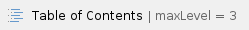
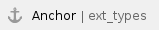
Extension types
The following extensions types can be added to the system:
 Phone terminal
Phone terminal
 Queue
Queue
 Interactive Voice Response (IVR)
Interactive Voice Response (IVR)
 Voicemail center
Voicemail center
 Conference
Conference
 Callback
Callback
 Calling card
Calling card
 Intercom/Paging
Intercom/Paging
 Queue Login Center
Queue Login Center
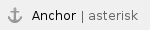
Asterisk number matching
You can enter a basic regular expression containing:
X - Matches any digit from 0-9.
Z - Matches any digit form 1-9.
N - Matches any digit from 2-9.
[] - Matches any digit or letter in the brackets.
* - Matches 0, 1 or any number of the previous expression.
. - Matches one or more characters.
Examples
Number 0. will match any number starting with 0.
Number 1X123N will match any number starting with 1, followed by any digit between 0 and 9, followed by 1,2 or 3 and followed by any digit between 2 and 9, for example 1528.
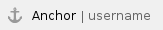
Username character types
The username can only contain the following character types:
Any of the 26 letters of the Latin alphabet [a-z].
Any combination of the 10 decimals [0-9];
Special characters like: _.-@.
The scripts of non-Latin languages (such as Arabic, Cyrillic, Chinese, Greek, Indian, Korean or Japanese) are illegible and are not allowed for this field.
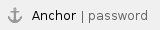
Password character types
The password can only contain the following character types:
- Any of the 26 letters of the Latin alphabet [a-z]. Capitals are also accepted [A-Z].
- Any combination of the 10 decimals [0-9];
- Special characters like: ~-_. (tilda, minus, underline, dot)
The scripts of non-Latin languages (such as Arabic, Cyrillic, Chinese, Greek, Indian, Korean or Japanese) are illegible and are not allowed for this field.
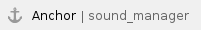
Sound manager
The sound table has the following options:
- Listen: Use the available controls to listen to the message or download the sound to your hard drive.
- Name: The name of the sound file. Click the link to select it.
- Folder: This column displays the location of the sound file. The path will display the folder name and also its origin. "/" placed before the name of a folder signals the current account's default folder. For every "/" added, you go up an account level, e.g. if logged in as an user, "//" placed before the name of a folder signals the organization folder.
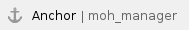
Music on hold manager
Click the folder name link to view the contained music on hold files. You have this options available:
- Listen: Use the available controls to listen to the message.
- Sounds inside folder <path>: The sound files available in the selected folder. "/" placed before the name of a folder signals the current account's default folder. For every "/" added, you go up an account level, e.g. if logged in as an user, "//" placed before the name of a folder signals the organization folder.
Certification procedure
The certification procedure is as follows:
When the provider template is uploaded in the system, the Certification level is None, regardless the value set in the XML file, because the provider has not been verified yet.
The cron script periodically run by VoipNow checks the vendor's (4PSA) database for certification information.
- If the provider is certified by the vendor, then the appropriate Certification level will be set and displayed in the interface (e.g. Silver).
- If not, then the provider will remain uncertified and the Certification column will continue to display
None until further changes in the provider's status.
The vendor (4PSA) has a database with all the supported certified service providers that it is constantly updated.
Global and phone account status pop-up
This pop-up provides the options for changing the service provider account status.
Global Account Status Settings allow you to enable/disable a service provider account as follows:
- Account is fully enabled: The account can use all system functions, but the phone access permissions might apply.
- Account is disabled: The account cannot access any system functions.
Phone Account Status Settings allow you to manage the phone permissions for an enabled service provider as follows:
- Account can dial out and receive calls: The account is not restricted in any way. When selected, this rule will be applied to all its child accounts.
- Account can be called and can call internally: The account can dial any internal number and all incoming calls are accepted. When selected, this rule will be applied to all its child accounts.
- Account can only be called: The account cannot dial out, but all incoming calls are accepted. When selected, this rule will be applied to all its child accounts.
- Account cannot make or receive calls: The account cannot dial any numbers or receive any calls. When selected, this rule will be applied to all its child accounts.
If you select any of the options displayed in the Global and Phone Account Status pop-up, the restrictions apply to all the child accounts of the current account. If a parent account has set a restriction for a child account, the latter cannot remove that restriction for any of the accounts under it, but it can set higher restrictions.
If the administrator has set the Account can be called and can call internally restriction for a particular service provider, the latter cannot provide their customers with full access to the phone service. More to this, the service provider can enable the Account can only be called option for any or all of their customers.
Sharing policies
| Option | Description |
Share my voicemail with
| From the Available groups lists you may choose with whom the user will share its voicemail: - Everybody: If you select this option, the user will share its data with all the users from the organization.
- Nobody: The user will not share anything with anyone.
- <group_name>: The list displays all the groups created by organization where the user is a member. You can choose the group(s) the user will share data with by clicking the corresponding name. You may select as many groups as you want.
To unassign a group, simply click on its name in the Assigned groups list. Also, if you want to unassign all the groups, click Nobody.
|
Share my incoming faxes with
| From the Available groups lists you may choose with whom the user will share its incoming faxes: - Everybody: If you select this option, then the extension will share its data with all the users from the organization.
- Nobody: The user will not share anything with anyone.
- <group_name>: The list displays all the groups created by organization where the user is a member. You can choose the group(s) the user will share data with by clicking the corresponding name. You may select as many groups as you want.
To unassign a group, simply click on its name in the Assigned groups list. Also, if you want to unassign all the groups, click Nobody.
|
Share my recordings with
| From the Available groups lists you may choose with whom the extension will share its recordings: - Everybody: If you select this option, then the extension will share its data with all the users from the organization.
- Nobody: The user will not share anything with anyone.
- <group_name>: The list displays all the groups created by organization where the user is a member. You can choose the group(s) the user will share data with by clicking the corresponding name. You may select as many groups as you want.
To unassign a group, simply click on its name in the Assigned groups list. Also, if you want to unassign all the groups, click Nobody.
|
Share my call history with
| From the Available groups lists you may choose with whom the extension will share its call history: - Everybody: If you select this option, then the extension will share its data with all the users from the organization.
- Nobody: The user will not share anything with anyone.
- <group_name>: The list displays all the groups created by organization where the user is a member. You can choose the group(s) the user will share data with by clicking the corresponding name. You may select as many groups as you want.
To unassign a group, simply click on its name in the Assigned groups list. Also, if you want to unassign all the groups, click Nobody.
|
Inside a group, a user can see another user's shared data even it doesn't have any sharing option enabled.
Example:
Extension 1 shares its call history with NOBODY and it is member of Group A. Extension 2 is part of the same Group A and shares its call history with all the group members (it has the <group_name> option selected). In this case, Extension 1 will be able to see the call history for Extension 2.
 Phone terminal
Phone terminal Queue
Queue Interactive Voice Response (IVR)
Interactive Voice Response (IVR) Voicemail center
Voicemail center Conference
Conference Callback
Callback Calling card
Calling card Intercom/Paging
Intercom/Paging Queue Login Center
Queue Login Center