In this page, you will learn how to set notifications and customize them, who should receive them and on what particular events.
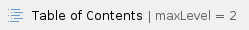
Overview
In order to manage the notification alerts sent by DNS Manager, go to the Server Settings page and click the Email templates button.
You can enable DNS Manager to send notifications to several types of recipients:
- admins;
- clients;
- other email addresses.
Notification events
Here are the events on which DNS Manager can send notification emails:
- Client account creation: Select this checkbox if you want DNS Manager to notify selected users when a new Client account is created in the system;
- Client account expiration warning: Select this checkbox if you want DNS Manager to notify selected users when a Client account is about to expire;
- Client account expired: Select this checkbox if you want DNS Manager to notify selected users when a Client account has reached the expiration date;
Remote update locations limit reached: Select this checkbox if you want DNS Manager to notify selected users when the remote update locations limit allowed for a client has been reached;
You can receive notification emails only when new Client accounts are created in the system. The administrator notification is sent to the admin who created the client. |
Remote update failure: Select this checkbox if you want DNS Manager to notify selected users when the import from remote update locations failed;
DNS Zones limit reached: Select this checkbox if you want DNS Manager to notify selected users when the DNS Zones limit allowed for a client has been reached;
Forgot password: DNS Manager will send this notification to users who forgot their password; this notification email includes the reset password link;
- Reset password: DNS Manager will send this notification to users who require reset their password; this notification email includes IP from where the password was changed.
Customizing notification texts
In order to modify the text of a notification, click the Modify icon. In the page that opens, you can write your own text in the notification text fields. If you want to use the default text provided by DNS Manager, click Defaults.
If you delete or modify these fields, the notification recipients will not see the details in the notification body. Make these changes at your own risk. |
To save any changes you make in the notification body, click Update. If you want to go back without saving them, click Cancel.
The 'Client Account Creation' Email Template
This email notification is triggered by the creation of a new client account.
The default tags used by this notification are listed below:
- [contact_name] - The name of the client that has just been created, as it was specified in the provided client information.
- [recipient_name] - The name of the person who receives the email.
- [login] - The username that will be used to connect to the client account, as it was specified in the provided client information.
- [password] - The password that will be used to connect to the client account, as it was specified in the provided client information.
- [company_name] - The name of the company, as it was specified in the provided client information.
- [phone] - The user's telephone number, as it was specified in the provided client information.
- [fax] - The user's fax number, as it was specified in the provided client information.
- [address] - The user's address, as it was specified in the provided client information.
- [email] - The user's email address, as it was specified in the provided client information.
- [city] - The user's city of residence, as it was specified in the provided client information.
- [state] - The user's state of residence, as it was specified in the provided client information.
- [country] - The user's country of residence, as it was specified in the provided client information.
- [zip] - The user's postal/zip code, as it was specified in the provided client information.
- [notes] - The notes/comments that were filled in the provided client information.
The 'Client Account Expiration Warning' Email Template
The email notification triggered by this event is sent {x} days in advance, as specified in the Send expiration notices field available in the Preferences section of the Email Templates page.
The default tags used by this notification are listed below:
- [contact_name] - The name of the client whose account is set to expire. This is the name specified in the provided client information.
- [recipient_name] - The name of the person who receives the email.
- [company_name] - The name of the company, as it was specified in the provided client information.
- [login] - The username used to connect to the client account, as it was specified in the provided client information.
- [expire_date] - The date when the user's account expires.
The 'Client Account Expired' Email Template
The email notification triggered by this event is sent after the client account has expired.
The default tags used by this notification are listed below:
- [contact_name] - The name of the client whose account has just expired. This is the name specified in the provided client information.
- [recipient_name] - The name of the person who receives the email.
- [company_name] - The name of the company, as it was specified in the provided client information.
- [login] - The username used to connect to the client account, as it was specified in the provided client information.
- [expire_date] - The date when the client account expired.
The 'Remote Update Locations Limit Reached' Email Template
Sends this notification to the selected users when the remote update locations limit allowed for a client account is reached.
The administrator can receive notification emails only when new client accounts are created in the system. The administrator notification is sent to the admin who created the client. |
The default tags used by this notification are listed below:
- [name] - The name of the client whose account has reached the limit imposed for remote update locations.
- [login] - The username used to connect to the client account, as it was specified in the provided client information.
- [url_limit] - The remote update locations limit imposed to the client account.
The 'Remote Update Failure' Email Template
Sends this notification to the selected users when the maximum number of update attempts from a certain remote update location is reached.
The default tags used by this notification are listed below:
- [remote_location] - The remote update locations are files located on remote machines that contain DNS Zone information. This tag is replaced with the URL address from where is able to automatically download the files using the HTTP, HTTPS and FTP protocols in order to load DNS Zone information from remote servers.
- [hostname] - The remote server's hostname.
- [date] - The date the maximum number of update attempts for the specified remote update location was reached.
- [name] - The name of the client whose account has reached the maximum number of update attempts for the specified remote update location.
- [login] - The username used to connect to the client account, as it was specified in the provided client information.
The 'DNS Zones Limit Reached' Email Template
Sends this notification to the selected users when the DNS Zones limit allowed for a client account is reached.
The default tags used by this notification are listed below:
- [name] - The name of the client whose account has reached the maximum number DNS Zones.
- [login] - The username used to connect to the client account, as it was specified in the provided client information.
- [dns_limit] - The maximum number of DNS Zones specified for the client account.
The 'Forgot password' Email Template
When an user forgets his account's password, he can request a new one. In this case, sends an email message containing a reset password link to the user who has requested it. This link is valid only for the time period specified in the Settings >> Login Preferences >> Expiration time for new password field.
The default tags used by this notification are listed below:
- [recipient_name] - The name of the person who receives the email.
- [login] - The username used to connect to the interface, as it was specified in the provided client information.
- [new_password] - The new password, generated in order to replace the forgotten one.
- [valid_minutes] - The new password can be activated only for the time specified here.
- [url] - The new password activation URL that must be clicked by the user to certify the change.
- [ip] - The IP address of the user who has requested the new password.
This notification can be sent only to a custom email address. |
The 'Reset password' Email Template
When an user forgets his account's password, he can request a new one. In this case, sends an email message containing a temporary password to the user who has requested it. This password is valid only for the time period specified in the Settings >> Login Preferences >> Expiration time for new password field.
The default tags used by this notification are listed below:
- [recipient_name] - The name of the person who receives the email.
- [login] - The username used to connect to the interface, as it was specified in the provided client information.
- [ip] - The IP address of the user who has requested the new password.
This notification can be sent only to a custom email address. |
dnsmanager500_system/email_tpl |