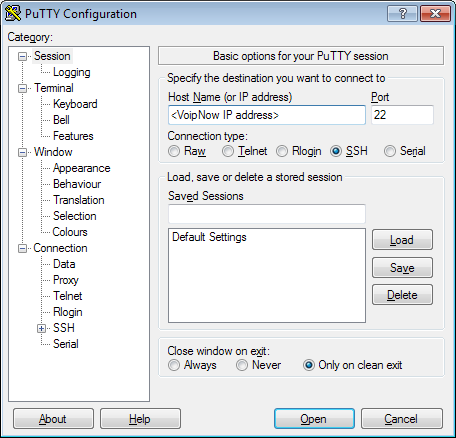This page explains what SSH is and how you can use it to access your server.
What is SSH
If your sever is not very close or if it is more comfortable to access it from your PC, you need to perform some changes in the configuration files. Since such changes cannot be performed via the web interface, you can access your server using a SSH client.
Secure Shell (SSH) is a cryptographic network protocol for secure data communication, remote shell services or command execution. SSH also covers other secure network services between two networked computers that connect via a secure channel over an insecure network, a server and a client (running SSH server and SSH client programs, respectively).
Access the server
To access your server, you need a SSH client, which may already be installed on your computer; it depends on the operating system you use. If it is not installed, you need to get one from the Internet.
From Linux
If you are on any flavor of Linux or on a MacOSx, follow the steps below.
Open a terminal and type the command below.
ssh -l root <VoipNow server IP addrees or hostname>
- If your server allows root connections via SSH, provide the server with your password. You will be logged in as root user on your VoipNow server. The root user is the most important account on a Linux server as it has access to all commands and configuration files.
From Windows
If you are on Windows, you need to get a SSH client for the internet. Putty is the easiest and most frequently used SSH client; it can be used without having to install it on your computer.
- Start the program with a double click on Putty.
- Enter the IP address of your hostname server in the dedicated text box.
- Type root for username and enter the password.
Except where otherwise noted, content in this space is licensed under a Creative Commons Attribution 4.0 International.