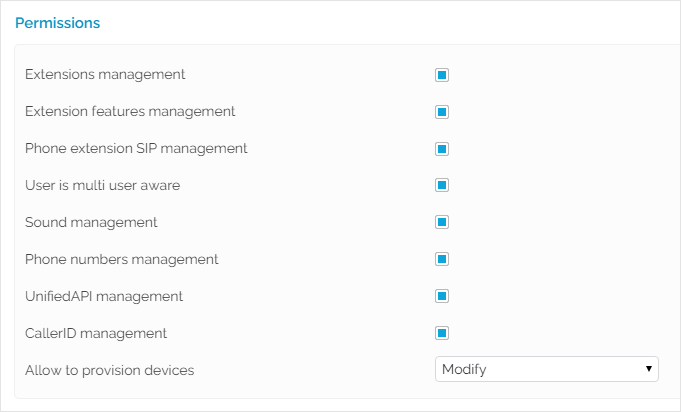This page describes how to handle calls on other extensions using the Call Pickup feature.
Overview
Call pickup is a helpful feature in any scenario similar to this: two secretaries are sharing the same office and each of them has a VoipNow Phone Terminal extension. Their user accounts, which belong to the same organization account, have the User is multi user aware permission enabled. Assuming that one of the secretaries is out of office and her phone is ringing, VoipNow allows the other secretary to pick up any call ringing her colleague's extension.
Set up call pickup
This option is available only for Phone terminal extensions with the multi-user aware permission enabled.
To enable this permission, click on the Roles and Phone Numbers icon under the Tools area. In the Roles and phone numbers for <user_name> page, enable the User is multi user aware permission as shown below.
Screenshot: The Permissions section from the Roles and Phone Numbers management page
Phone terminal keypad operations
Here are the operations available:
Pick up first call ringing with *21: If your phone terminal extension has the User is multi user aware option enabled, you can pick up any call ringing the extensions that belong to the same organization account as you. Dial *21 on your phone keypad and you will be able to pick up the first call in the list of calls ringing the organization account.
Pick up call ringing with *21target_number: If there are several calls ringing your organization account and you want to pick up the call on a specific extension, you must dial *21 followed by the number of the target extension.
Suppose two calls are ringing on extensions 001*004 and 001*005 at the same time, to pick up the call on 001*004, you must dial *21004.- Pick up first matching call with *21partial_number: To pick up the call ringing on a certain extension, you do not have to specify the entire number of the target extension. If you dial *21 followed by the first few digits of the number (partial_number), VoipNow will pick up the call on the first extension with the number matching partial_number. Suppose two calls are ringing extensions 001*211 and 001*222 at the same time, to pick up the call on 001*222, you can dial *2122 (instead of *21222).
- Pick up last call ringing with *29: If your phone terminal extension has the User is multi user aware enabled, you can pick up any call ringing the extensions that belong to the same organization account as you. Dial *29 on your phone keypad and you will be able to pick up the last call in the list of calls ringing the organization account.
- Pick up last call ringing for the target extension with *29target_number: If there are several calls ringing your organization account and you want to pick up the last call on a specific extension, you must dial *29 followed by the number of the target extension. Suppose several calls are ringing on extensions 001*004 and 001*005 at the same time, to pick up the last call on 001*004, you must dial *29004.
- Pick up last matching call with *29partial_number: To pick up the last call ringing on a certain extension, you do not have to specify the entire number of the target extension. If you dial *29 followed by the first few digits of the number (partial_number), VoipNow will pick up the last call on the first extension with the number matching partial_number. Suppose several calls are ringing extensions 001*211 and 001*222 at the same time, to pick up the call on 001*222, you can dial *2922 (instead of *29222).
- Dial last missed call with *66: A Phone Terminal extension can contact the last missed call by dialing *66.
Except where otherwise noted, content in this space is licensed under a Creative Commons Attribution 4.0 International.