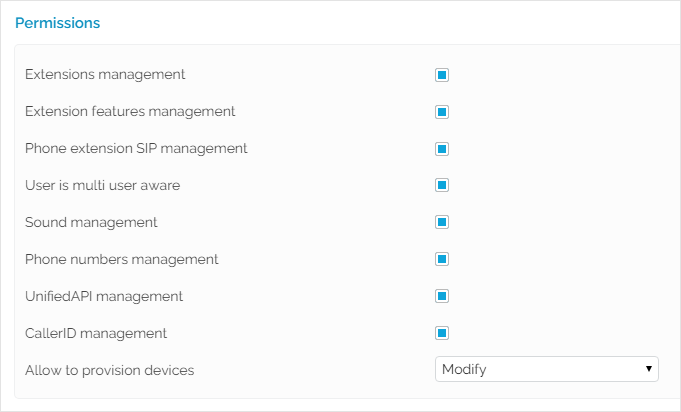...
This option is available only for Phone terminal extensions with the multi-user aware permission enabled.
To enable this permission, click on the Roles and Phone Numbers icon under the Tools area. In the Roles and phone numbers for <user_name> page, enable the User is multi user aware permission as shown below.
Screenshot: The Permissions section from the Roles and phone numbers management page
Phone terminal keypad operations
...
Here are the operations available:
- Transfer interlocutor to extension number forward_number with #1forward_number: This operation enables what is generally known as blind/cold transfer.
...
- In other words, if you're already in the middle of a phone conversation, you can press #1 followed by an extension number
...
- forward_
...
- number.
...
- This will have your incoming caller transferred to that particular extension.
...
- The call can also be transferred to a number outside the VoipNow server.
...
Put
...
caller on
...
hold and
...
transfer to extension number forward_number with *2forward_number: This operation enables what is generally known as attended/warm transfer.
...
In other words, if you're already in the middle of a phone conversation, you can press
...
...
Usage example
There are two technicians working in the support team. A call is received on the extension belonging to tech guy no. 1, who has no solution for the caller's problem, but knows that tech guy no. 2 dealt with a similar issue last week.
- If tech guy no. 1 dials
*2followed by his colleague's extension number, the call will be put on hold and a new call will be automatically placed to his colleague's number. - Tech guy no. 2 answers and listens to his colleague presenting the situation, then hangs up.
- Tech guy no. 2 will be automatically connected with the caller on hold.
| 4psarelated | ||
|---|---|---|
|
...
| |
Except where otherwise noted, content in this space is licensed under a Creative Commons Attribution 4.0 International.