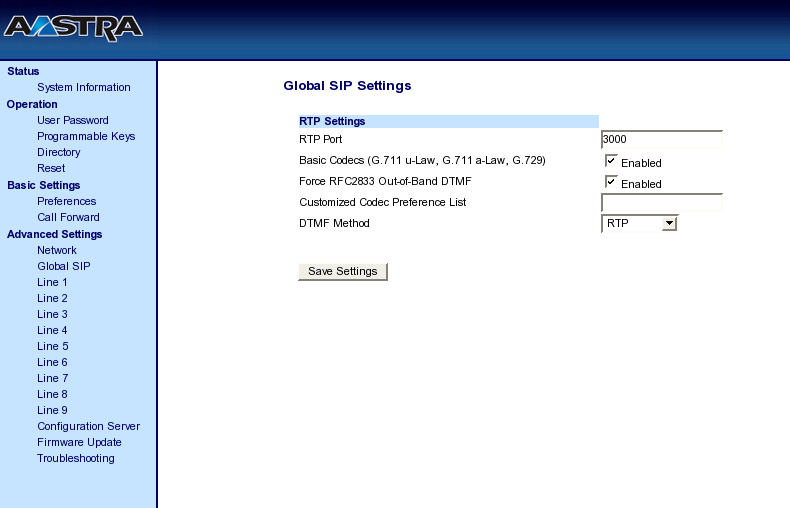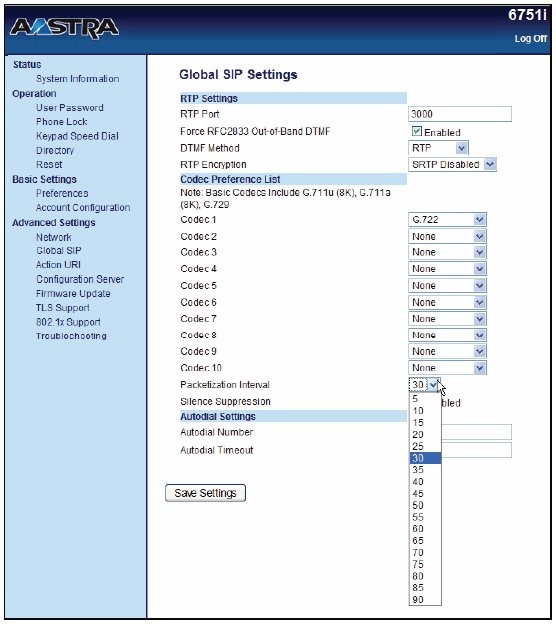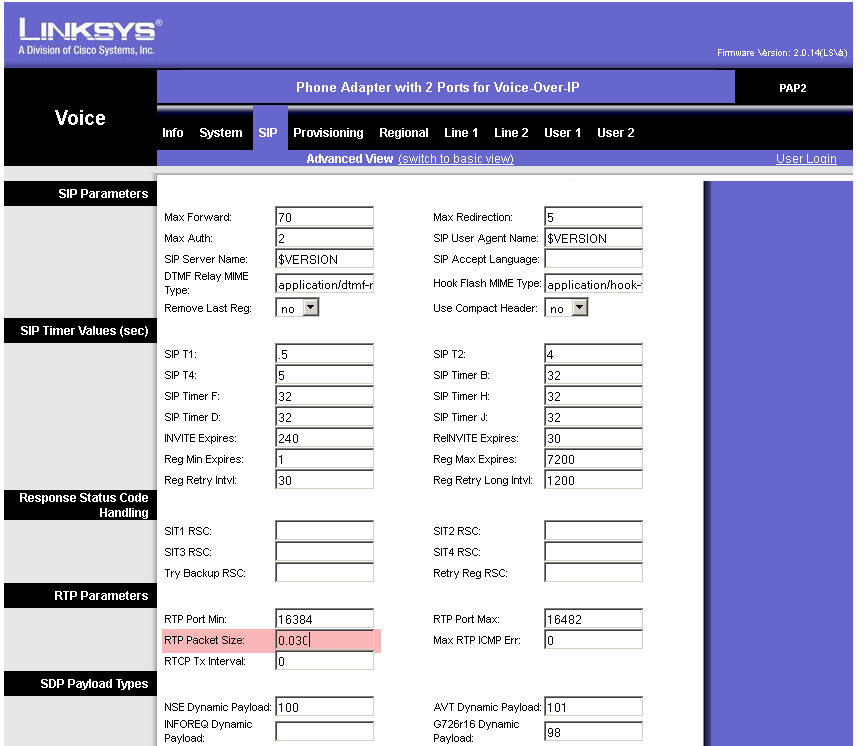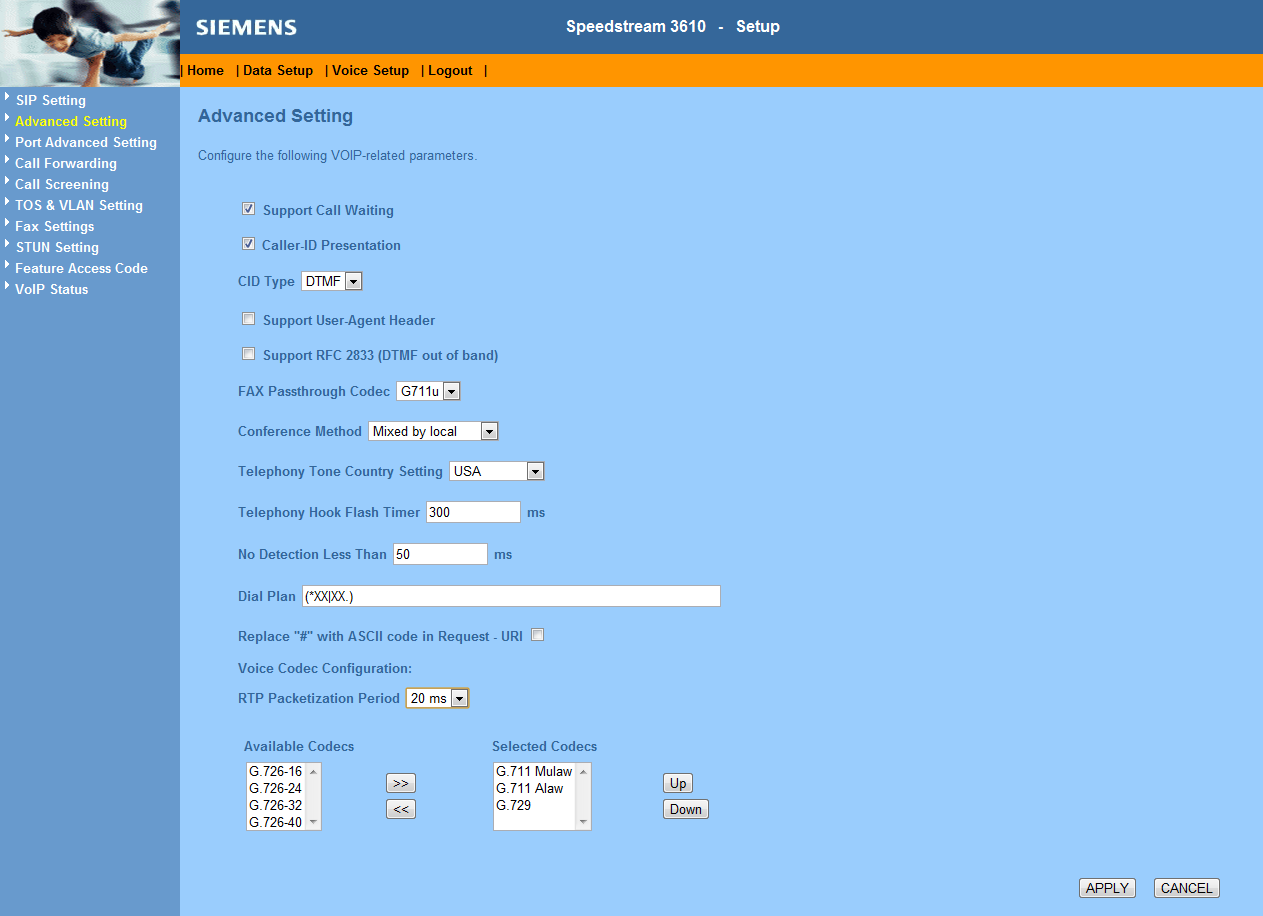This article describes how issues related to the RTP Packetization interval can be solved in the case of conference calls on VoipNow servers. The recommended solution is to make sure that all parties involved in that call have the packetization interval set to 20ms during conference calls on VoipNow servers. Otherwise, when channels are bridged, voice breaks, missing or dropped syllables, unexplained clicks or noises may occur.
Overview
Voice breaks, missing or dropped syllables, unexplained clicks or noises are triggered by different values of the ptime parameter when channels are bridged. According to the RFC3551 for packetized audio, the default packetization interval must be 20 ms or one frame, whichever is longer, unless required otherwise. However, a receiver should be able to accept packages with a packetization interval between 0 and 200ms.
Good to
...
know
If autoframing=yes is set in sip.conf within the global section, all calls will try to set the packetization based on the preferences of the remote end point.
...
| Note |
|---|
In VoipNow, autoframing is not enabled in |
Ptime and
...
different devices
...
| Note |
|---|
Please note that |
Aastra 6751i
- To set the RTP packetization interval on Aastra 6751i, you need to go to the Advanced Settings->Global SIP->Codec Preference List;
- Valid values: 5 to 90, in increments of 5 milliseconds;
- To use this phone registered on a VoipNow server, you need to set the Packetization interval to 20ms;
Grandstream Gxp2020
Web Interface
Go to Advanced Settings -> iLBC frame size and select a framesize of 30ms.
...
| Code Block |
|---|
# iLBC Frame Size. 0 - 20ms(default), 1 - 30ms. P97 = 1 |
Yealink T20P
The ptime parameter can be set via provisioning templates.
...
| Code Block |
|---|
[ account ] path=/config/voip/sipAccount0.cfg <yealink t20p configuration parameters> ptime = 20 [ account ] path=/config/voip/sipAccount1.cfg <yealink t20p configuration parameters> ptime = 20 |
Linksys PAP2
Some Linksys devices, such as PAP2 or SPA2102, have the RTP Packet Size parameter set to 30ms by default.
...
| Note |
|---|
Please note that the |
Siemens Speedstream 3610
To set the RTP packetization interval on Siemens Speedstream 3610, you need to go to the Voice Setup -> Advanced Setting.
If you are using this device registered on a VoipNow server, please set the RTP Packetization period to 20ms.Valid values: in increments of 10ms.
Resources
Related
...
articles
| Content by Label | ||||||||||||||||||
|---|---|---|---|---|---|---|---|---|---|---|---|---|---|---|---|---|---|---|
|
Except where otherwise noted, content in this space is licensed under a Creative Commons Attribution 4.0 International.