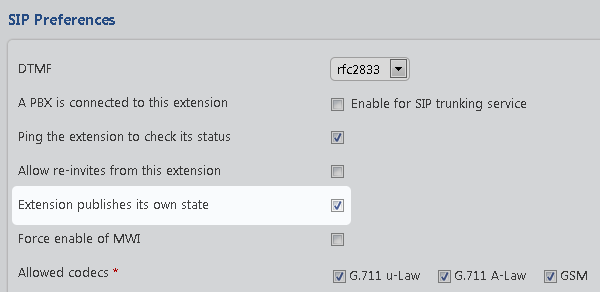Overview
The SIP Presence feature allows users to view the state of other users that belong to the same organization. The feature is somewhat similar to the instant messaging application status.
The extension can publish statuses such as:
- Offline
- Online
- Ringing
- Busy
To benefit from this feature, you must use a telephone with SIP presence/BLF (Busy Lamp Field) support. You can monitor the state of one or several extensions by means of a series of special settings in the phone interface.
To identify the users that you would like to monitor, use the full extension number. For instance, if you want to monitor extension 0003*001, you must fill in 0003*001 as the monitored extension number.
In VoipNow, an extension is able to publish its presence in any format, whereas the monitoring extension can subscribe for the presence status in any of the supported formats.
Presence types by publishing mode
Published by Server
By default, the presence of each monitored extension is published by the server. If you are monitoring an extension that has enabled the published server presence, you will be aware of its state even if the phone does not publish its presence.
Based on actual call events, the server decides which state of the monitored extension gets published to you.
Published by phone
Some phones choose to publish their own presence and you may choose to rely on it, rather than on the info generated by the server. In this case, the phone used by the monitored extension must be able to send PUBLISH requests to publish its presence.
Check the section below to find out how to make an extension publish its state.
If the phone does not support presence publishing or its user does not wish to publish their presence, you will not be able to monitor this extension. Nevertheless, the extension state that gets communicated to you may not be the actual state of the extension. For instance, the phone may be online, but the user may decide to publish its state as offline).
For more information on the particular use of this feature on your telephone, read your phone user manual.
Set up presence
To have the extension publish its presence, follow these steps in the interface:
- Select the extension to publish its own presence.
- Click on the Provisioning and SIP icon in the Telephony area.
- Scroll down to the SIP Preferences section and select the Extension publishes its own state option.
Screenshot: The SIP Preferences section of the Provisioning and SIP page
Set up phone
An extension can publish its presence in any format. The monitoring extension can subscribe for the presence status in any of the supported formats.
Setting up the phone for presence depends on the phone's brand and model.
Please read the Presence Options knowledge base article for more information on phone setup. You will find specific information for X-Lite/EyeBeam/Bria softphones and for the following manufacturers: Snom, Grandstream, Thomson, Aastra, Linksys, Yealink, Polycom.
Except where otherwise noted, content in this space is licensed under a Creative Commons Attribution 4.0 International.