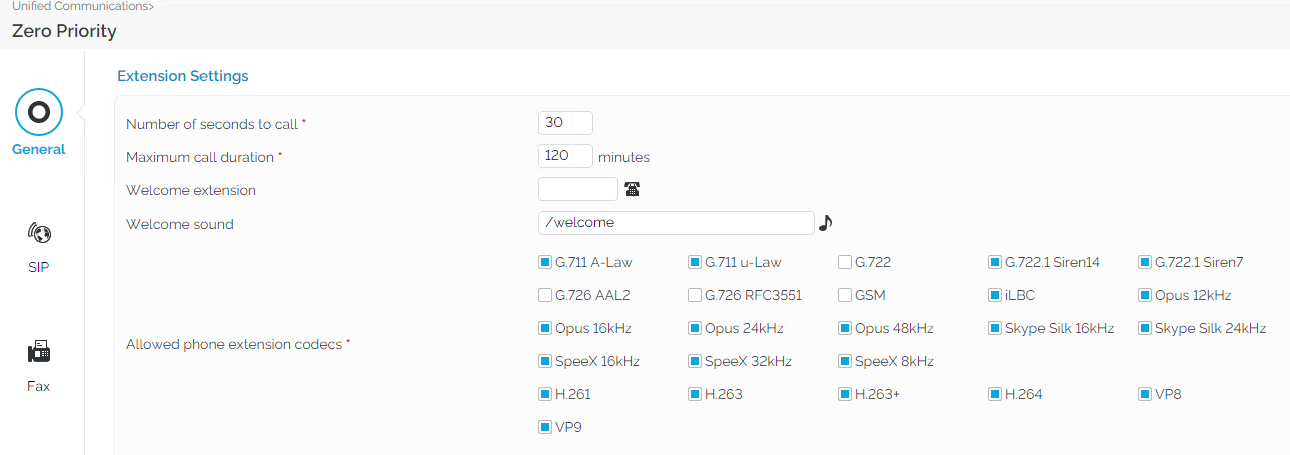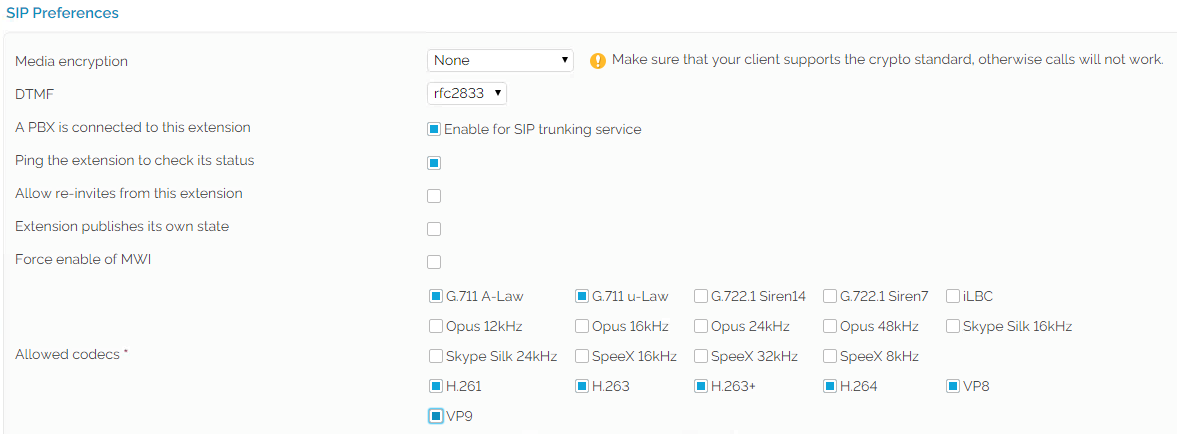Applies to VoipNow 3 and higher!
Video calls between extensions are possible as long as you are using a VoipNow server and the terminals have video cameras. However, if you want to make public video calls through your carriers, you need to ask them if they are able to transport such calls.
Enable video codecs on your VoipNow server
STEP 1: Log in as admin in the web interface and go to Unified Communications in the left navigation panel.
STEP 2: You will be redirected to the Unified Communications Settings page where you need to select Zero Priority.
STEP 3: Under the General tab, you will find the Allowed phone extension codecs option. Here you have to enable codecs H.261, H.263, H.263 enhanced, H. 264, VP8 and VP9 (starting with VoipNow 5) as shown below.
Enable video codecs on each extension
STEP 1: Open the management page of each extension which is supposed to make video calls.
STEP 2: In the Tools area, click on the Provisioning and SIP icon.
STEP 3: Enable all the codecs available in the Allowed codecs option as shown below.
As soon as all modifications have been saved, video support will become available for calls between extensions.
Related Articles
Except where otherwise noted, content in this space is licensed under a Creative Commons Attribution 4.0 International.