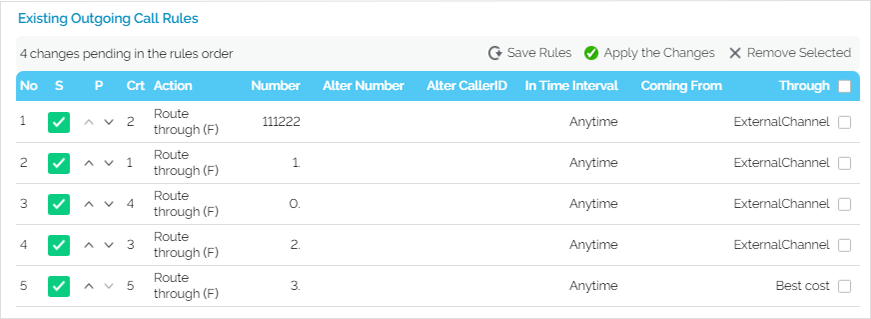| Excerpt |
|---|
This page contains instructions on how to manage outgoing routing rules. |
| Table of Contents | ||
|---|---|---|
|
...
- In the Outgoing Routing Groups table, click the name of the group you want to modify (the options that allow uploading are available only on for an already set up group).
- You may select Set as default routing group checkbox if that is the case.
- Select the Agree to replace existing call rules checkbox.
- In the Upload Rulesrules field, use the Browse button to locate the file containing the routing rules group you want to upload.
- Click OK to confirm your settings.
- VoipNow deletes the selected rules group from the database and replaces it with the uploaded rules.
...
When you change the order of the call rules in the list, VoipNow displays the number of changes you have performed in the top left corner of the call rules list reminding you to save them before navigating away from the page. Click the Apply changes link to save the changes you have performed in the call routing list.
Screenshot: The A group's call rules belonging to a group
The order of the rules pictured above should be put into practice. It is advisable to place the Route through action on the last position inside the outgoing rules group. The logical sequence is to first Block calls to certain destinations, next to Process target number or to perform the Portability check and, as soon as all these actions are triggered, to allow certain calls matching the Route through rule to reach their destination.
...
- Select the routing group in the Existing Outgoing Call Rules table and click the Remove selected link.
- Click OK to confirm the removal pop-up window. If you do not want to delete these records, click Cancel.
| 4psarelated | ||
|---|---|---|
|
...
| |
Except where otherwise noted, content in this space is licensed under a Creative Commons Attribution 4.0 International.