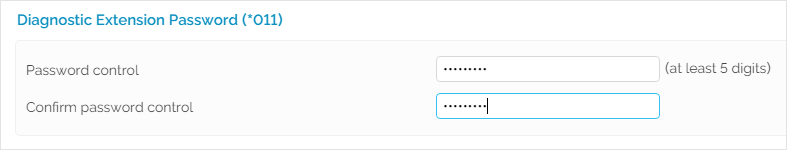This page describes how to set up the Diagnostic Extension feature so that it work from your phone keypad.
Overview
The Diagnostic Extension is a special extension that allows the system administrator to find out details about several server parameters.
Set up the extension
Screenshot: The Diagnostic Extension Password (*011) section from the Zero Priority page.
The Diagnostic Extension Password (*011) can be enabled server-wide from the Unified Communications → Zero Priority → Monitoring tab. Fill in the Password control field, confirm it, then press OK.
How to use the diagnostic extension
To access this extension, dial *011. You will be asked for the password that you have set earlier.
VoipNow will announce the values of the following parameters:
- The server load within the last 5 minutes
- The existence of binary registered channels and binary calls in progress
- The Asterisk uptime
- The system uptime
- The used memory and the free memory
Except where otherwise noted, content in this space is licensed under a Creative Commons Attribution 4.0 International.