This page contains instructions on how to define the system default interface settings as well as customize your own interface. |
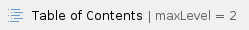
Overview
When it comes to customizing VoipNow's Web interface, there are two options:
- Define the default system appearance and settings.
- Customize your own interface.
To access the Web Interface management page, go to Unified Communications in the side menu and click on the Web Interface icon under the Settings area.
Customize the system interface
To customize the default system interface settings visible for all users, fill in the fieldsets below. Once you're done, click OK to save your preferences. To return to the previous page without submitting the chances, click Cancel.
Default interface preferences
Default system-wide rows in table: The default number of list items that will be displayed per page in the user's context. Default: 50. Accepted value: 1 to 9,999.
Default expanded alerts: The default number of alerts that will be displayed in the user's context. Default value: 2. Accepted value: 1 to 10.
- Default system-wide interface skin: A drop-down list of all interface skins available. By default, this is displayed in all the user interfaces.
- Default system-wide language: The default language for all user interfaces. The drop-down list contains the language packs installed in the system.
- Default application title: It can be customized according to the license type you are using.
- Show build number in application title: Displays the VoipNow build number in the browser title bar.
Interface settings
- Default country: Select the country you are located in.
- Default region: Select the region of the country you are located in.
- Default timezone: Select the timezone of your location. The time zone of the chosen location is selected by default.
- Default phone language: Select the default language for phone terminals.
- Maximum uploaded file size: Set the maximum size of an uploaded file. Default value 2,000 KB. Accepted value: 0 to 100,000 KB.
Customize your interface
To customize your interface, click on the My Interface icon under the Tools area and fill in the fieldsets below. Once you're done, click OK to save your preferences. To return to the previous page without submitting the chances, click Cancel.
- Rows in table: Indicate the number of rows that will be displayed for all tables and lists. Default value: 50. Accepted value: 1 to 9,999.
- Expanded alerts: Indicate the number of alerts displayed in the user context. Default value: 3. Accepted value: 1 and 10.
- Interface skin: Select the skin for your application interface from the drop-down list.
- System language: Select the language for your application interface using the drop-down list. All messages, alerts, tool tips or context help will be displayed in this language.
- Display tool tip: Enable/disable the application tool tips displayed on mouse-over images/icons.
- Program logo: Choose the logo that will be displayed in the upper left side of the user interface. Use the Browse button to locate the file on your computer.
- Logo URL: Fill in the destination hyperlink attached the logo file. It can be your business website, for instance. Accepts only
.gif, .jpeg or .png formats and a 50-pixel height limit.
Restore dismissed alerts
VoipNow allows you to hide alert messages displayed on any page in the application. To do so, in the My Interface Settings page, press the Dismiss This Alert! link. However, please note that such alerts are only going to be dismissed for the current user.
If you want the previously hidden alert messages to be displayed again, click the Restore Dismissed Alerts icon available in the Tools area.
voipnow300_pbx/settings/user_profile |
voipnow300_pbx/settings/interface_preferences |