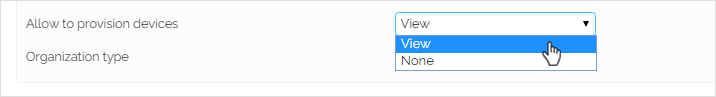This page explains how Service Providers, Organizations, and User accounts can add SIP devices considering the provisioning permissions set in VoipNow's web interface.
Overview
VoipNow comes with 3 levels of provisioning permissions: Modify, View and None.
Service Providers, Organizations, and Users can provision SIP devices based on the provisioning permissions set on account level. System admins can add SIP devices in any context regardless of the provisioning permissions in place.
The Allow to provision devices option is available in the Roles and Phone Numbers page of each account and can only be set by the parent account owner.
Provisioning permissions for Service Providers
Each setting on the Allow to provision devices option of the Service Provider account combined with those set at the level of his Organizations and Users influences his provisioning capabilities.
To add a SIP device, the Service Provider account owner must go to Telephony Provisioning → SIP Devices.
| If "Allow to provision devices" for Service Provider is | The Service Provider account owner |
|
|---|
| Modify | Can add SIP devices in his own context as well as in the context of his Organizations and Users, regardless of their provisioning permissions. |
|
| View | - Can add SIP devices in his own context and the only Organizations and Users available to be assigned such devices have Modify permissions.
- Can add SIP devices in his own context without assigning them as long as there are no Organizations or Users with Modify permissions in his system.
- Can add SIP devices in an Organization context on the condition that the Organization has Modify permission.
- Can add SIP devices in a User context on the condition that the User has Modify permission. Otherwise, he can't.
|
|
| None | Cannot access the SIP Devices area as it is no longer displayed in the interface. |
|
Special case for Service Provider and Organization accounts
If the SP has the View permissions and his Organization has Modify permissions, the SP can change his Organization's Allow to provision devices permission from Modify to View. Please note that this change is permanent. The SP won't be able to revert the Organization's permission to Modify as this option will no longer show in the drop-down list.
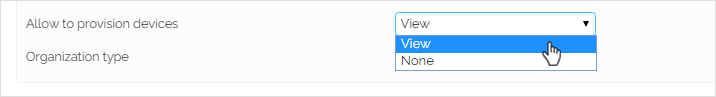
Provisioning permissions for Organizations
Each setting on the Allow to provision devices option of the Organization account combined with those set at the level of its Users influences the provisioning capabilities of the Organization account owner.
To add a SIP device, the Organization account owner must go to Telephony Provisioning → SIP Devices.
| If "Allow to provision devices" for Organization is | The Organization account owner |
|---|
| Modify | Can add SIP devices in his own context as well as in the context of his Users, regardless of their provisioning permissions. |
| View | - Can add SIP devices in the Organization context, but can only assign them to Users with Modify permissions.
- Can add SIP devices in the Organization context without assigning them as long as there are no Users with Modify permissions in his system.
- Can add SIP devices in a User context on the condition that the User has Modify permission. Otherwise, he can't.
|
| None | Cannot access the SIP Devices area as it is no longer displayed in the interface. |
Special case for Organization and User accounts
If the Organization has the View permissions and its User has Modify permissions, the Organization can change its User's Allow to provision devices permission from Modify to View. Please note that this change is permanent. The Organization won't be able to revert the User's permission to Modify as this option will no longer show in the drop-down list.
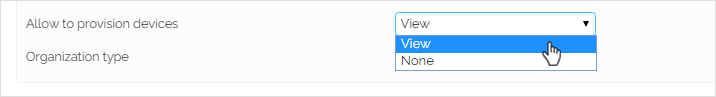
Provisioning permissions for Users
The User's permission to add SIP devices depends on how the Allow to provision devices option is set up in the interface, i.e. in the User's Management Tools page → Account → Roles and Phone Numbers → Permissions.
| If "Allow to provision devices" for User | The User account owner |
|---|
| Modify | Can add SIP devices, but can only assign them to his own extensions. |
| View | Cannot add any SIP device. |
| None | Cannot access the SIP Devices area as it is no longer displayed in the interface. |